December 2, 2020 / Nirav Shah
In the re:Invent 2020 conference AWS come up with a surprising announcement. AWS took the Mac mini to its cloud.

And now they are called NEW AWS EC2 MAC instances.
Ahhhh… pretty good name actually though.
With using these instances, developers creating apps for iPhone, iPad, Mac, Apple Watch, Apple TV, and Safari can now provision and access macOS environments within minutes, dynamically scale capacity as needed, and benefit from AWS’s pay-as-you-go pricing.
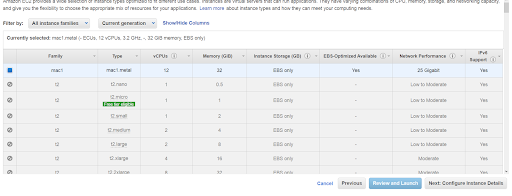
The macOS comes with 12 CPU cores, 32 GB of memory, 10 Gbps networking (with 8 Gbps to EBS). The macOS Mojave (10.15.6) and macOS Catalina (10.15.7) AMIs includes the AWS CLI, Command Line Tools for Xcode, SSM Agent, and Homebrew.

Mac instances will be available today in the US East (N. Virginia), US East (Ohio), US West (Oregon), Europe (Ireland), and Asia Pacific (Singapore) AWS regions. EC2 Mac instances are available for purchase On-Demand or as part of Savings Plan (1 year and 3 years).
CI/CD pipelines for Apple applications have been generally assigned to a server farm (in some cases known as Harry’s work area). Linux and Windows pipelines have been full-grown and different cloud contributions to relocate to. On the Apple side, as of now, there are a few contributions out there (hi, MacStadium) that have been working for quite a long time. However, in what is something of a speciality market, AWS is, in one regard, playing to make up for the lost time to them.
The recently included segment “Renting for Permitted Developer Services” gives the capacity for suppliers to have the Mac, yet with some substantial limitation.
How to setup macOS on EC2 through AWS Console
Before we set up on the console, let us be clear about one thing – that this service is not be used in free tier account so be aware of it. It is chargeable.
The instances are available in Dedicated Host form, so let us start first by allocating a host (you can also use AWS console for setup dedicated host).
$ aws ec2 allocate-hosts --instance-type mac1.metal \ --availability-zone us-east-1a --auto-placement on \ --quantity 1 --region us-east-1
Mac instances from the command line (console, API, and CloudFormation can also be used)
$ aws ec2 run-instances --region us-east-1 \ --instance-type mac1.metal \ --image-id ami-023f74f1accd0b25b \ --key-name keys-xyz-us-east --associate-public-ip-address
And then you can connect the instance via terminal.
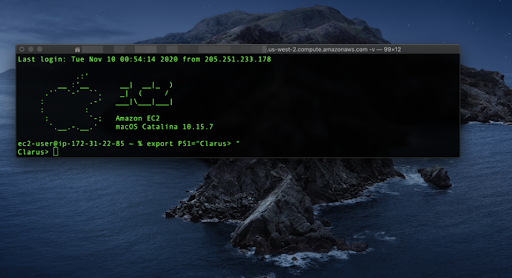
Lastly, let’s talk about the cost.
The dedicated host list price in the US at $1.083 per hour (billed per second). We do have to pay for 24 hours upfront (per Apple’s license agreement) which implies each example will cost $25.99 just to turn it on, regardless of whether just testing it out.
We see the macOS among AWS services as a new wave of improvements over the existing system in place and complementing the AWS ecosystem. Regardless of whether we aren’t moving these outstanding tasks at hand to AWS today, we know that we can design an amazing future with AWS.
More information can be found at the News Blog and New Announcement.
Happy cloud computing.

As a Director of Eternal Web Private Ltd an AWS consulting partner company, Nirav is responsible for its operations. AWS, cloud-computing and digital transformation are some of his favorite topics to talk about. His key focus is to help enterprises adopt technology, to solve their business problem with the right cloud solutions.
Have queries about your project idea or concept? Please drop in your project details to discuss with our AWS Global Cloud Infrastructure service specialists and consultants.