March 3, 2021 / Nirav Shah
Jenkins with Gitlab is used to create CI/CD pipelines. So that we can automate the build and deployment process using Jenkins jobs.
Don’t know about Jenkins? Go through this article to know how you can install java and Jenkins on AWS.
Step 1: Login to Jenkins Account and install the required plugin.
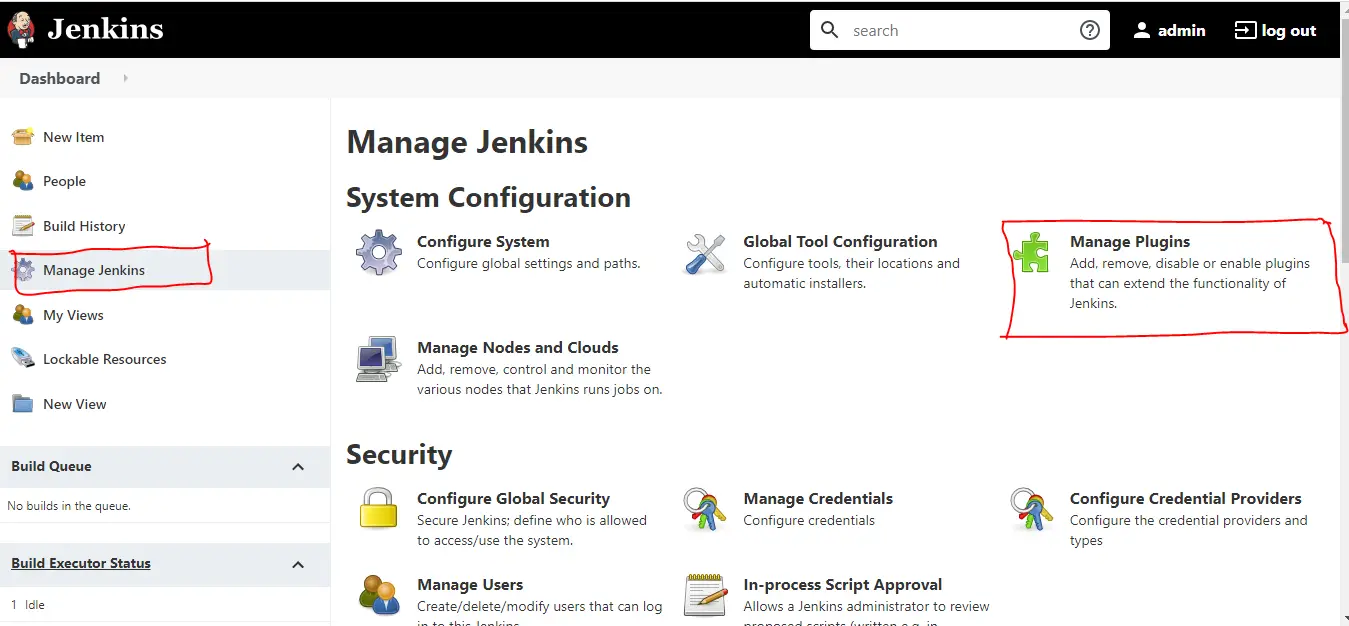
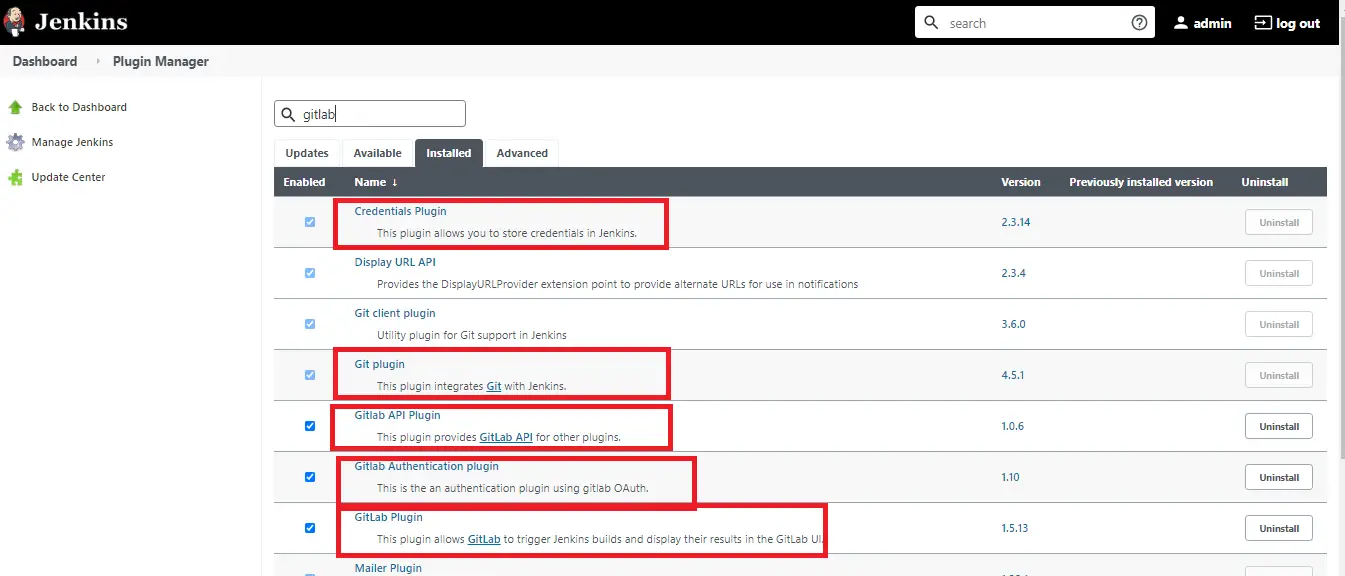
Step 2: Now create an access token for the integration of Jenkins to GitLab and save the token at any safe place.
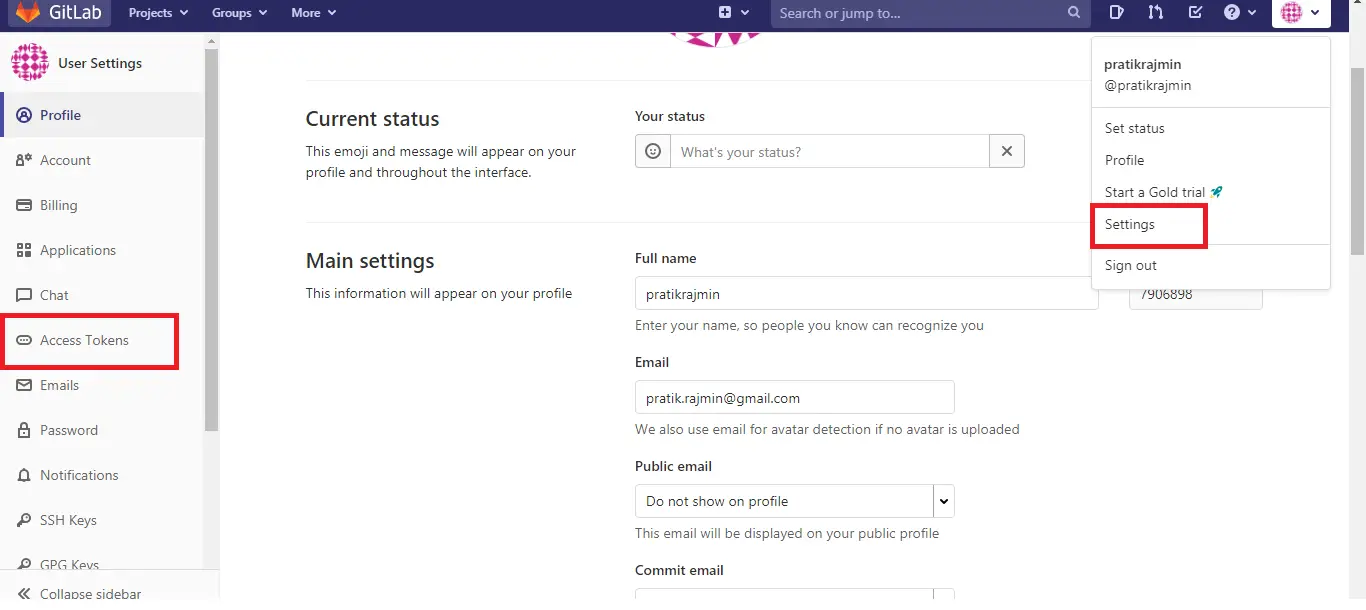
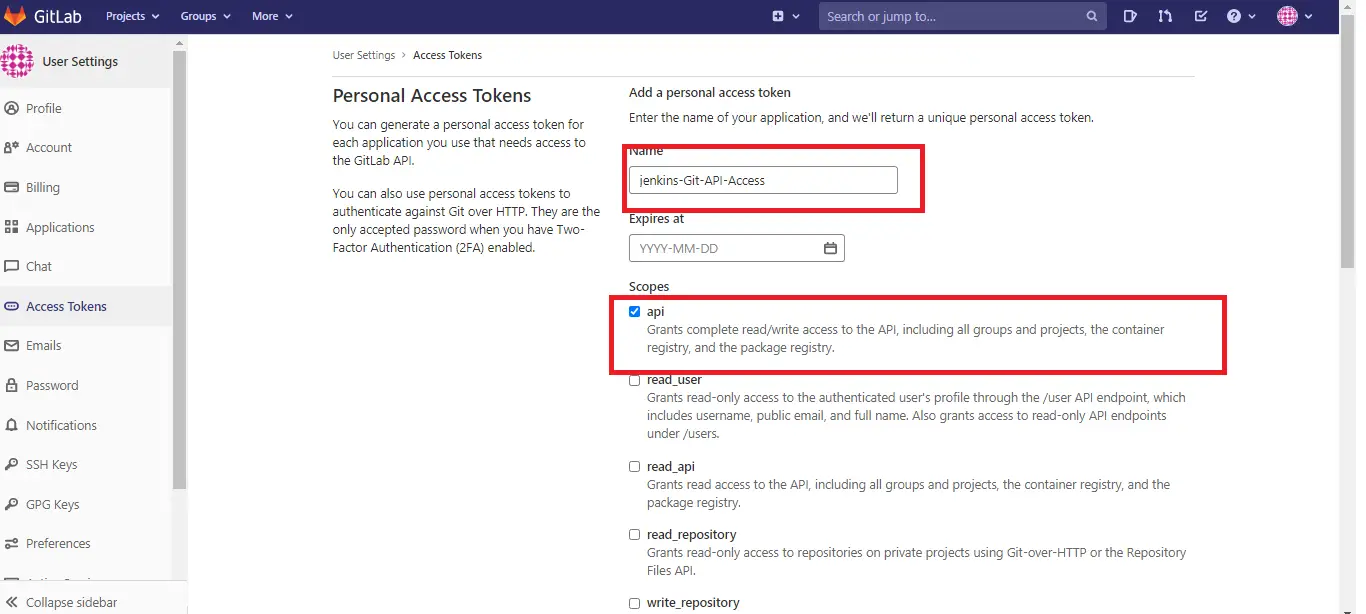
Step 3: Now On jenkins open Manage jenkins -> Manage credentials -> Add credentials
Select Gitlab API token
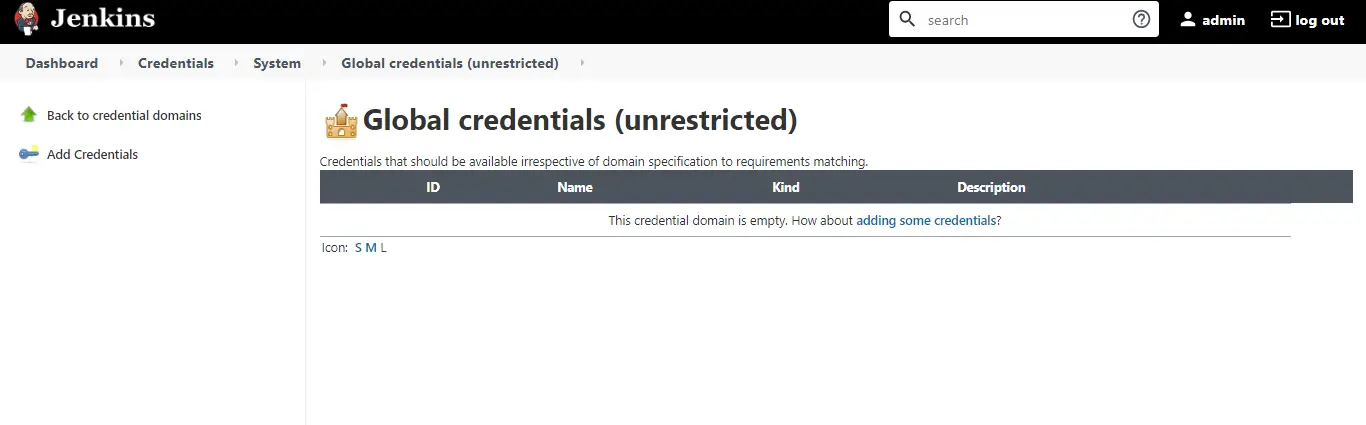
Step 4: Create Jenkins credentials and add Gitlab token
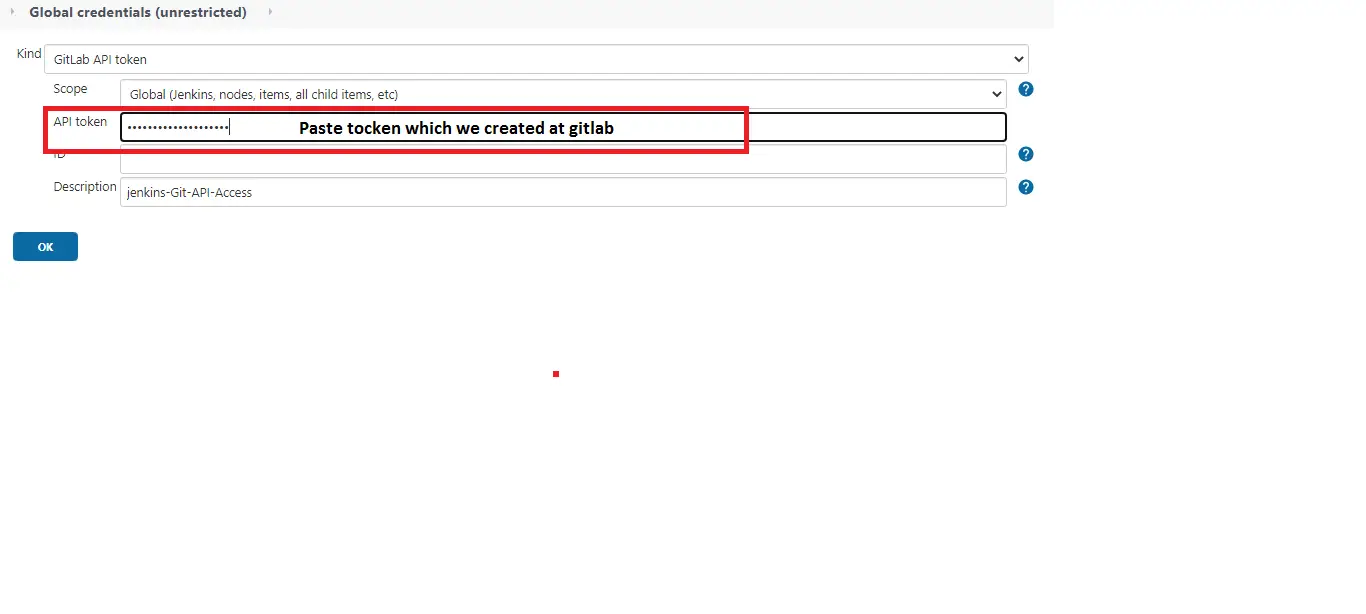
Step 5: Go to Manage Jenkins -> Configure system
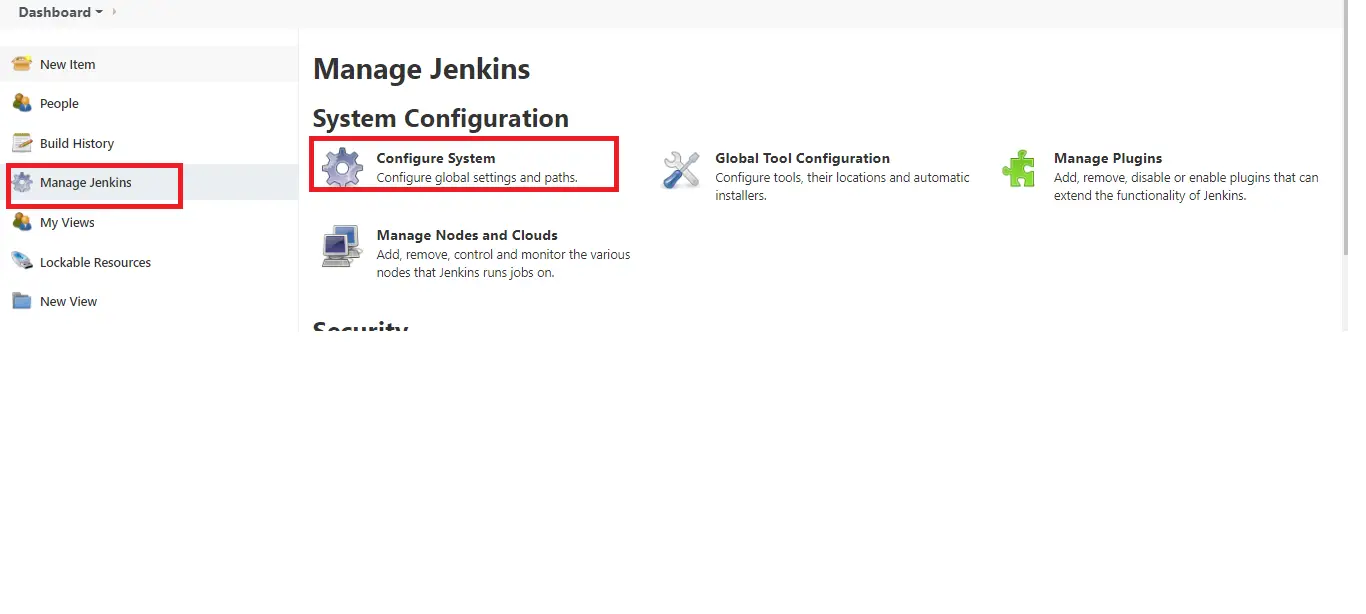
Step 6: Now add Gitlab configuration information.
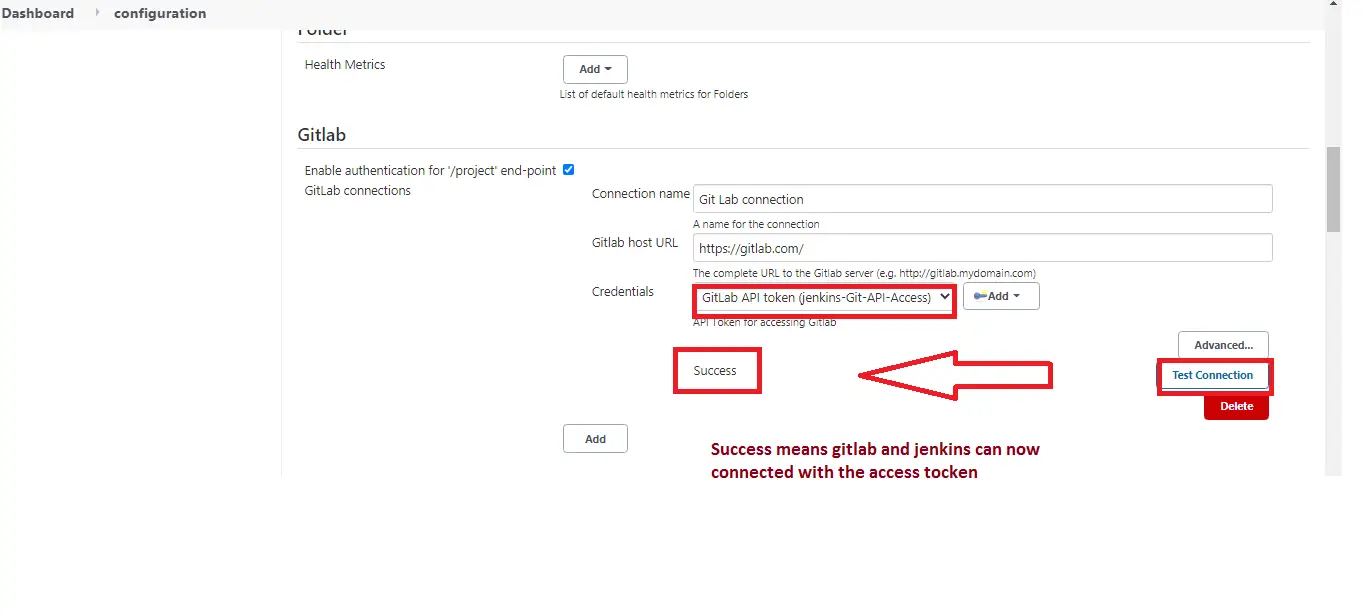
Step 7: Create Public and private key form the system using
‘ssh-keygen’
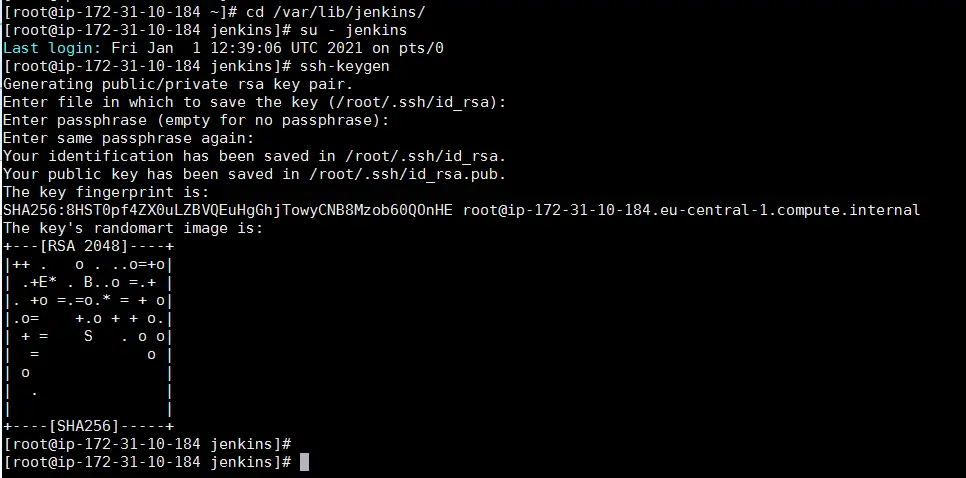
Step 8: Create an SSH key in Gitlab account
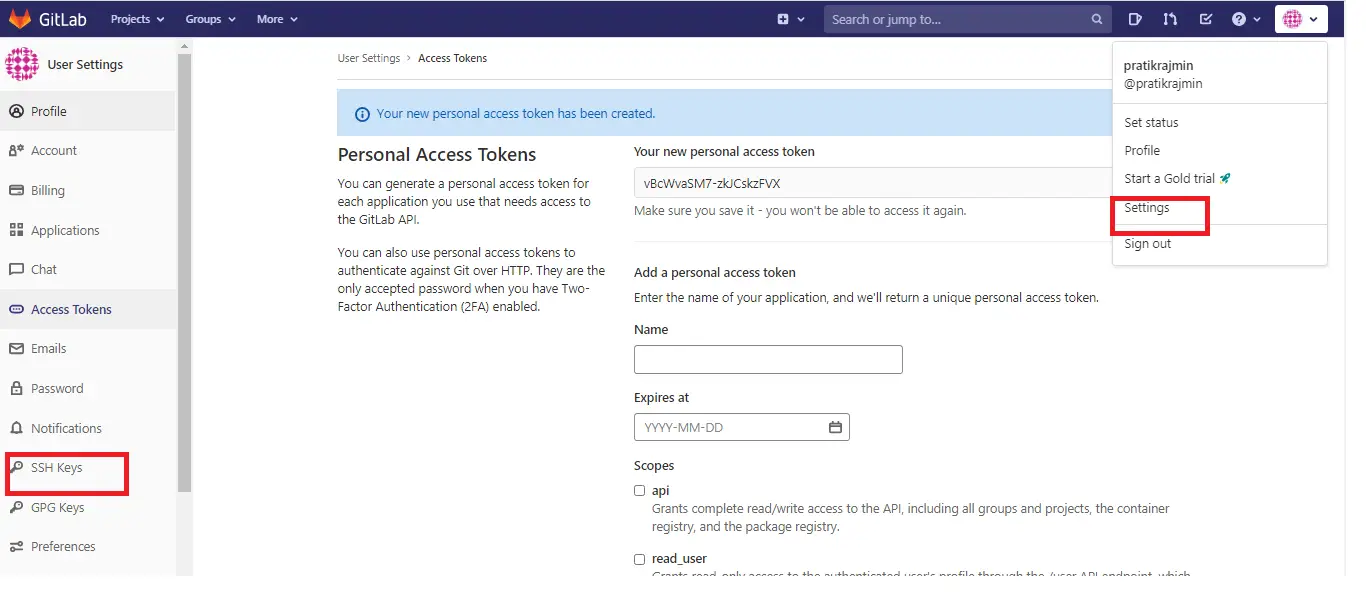
Step 9: Now add ‘id_rsa.pub’ key to Gitlab account
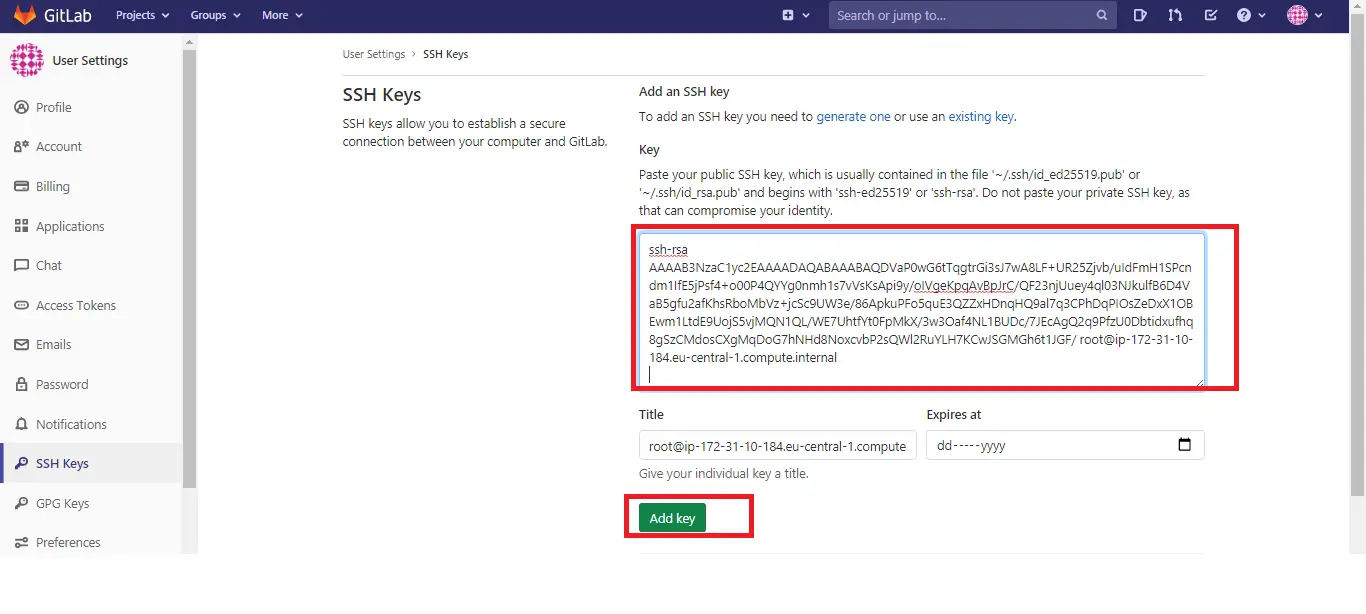
Step 10: Now Create Credentials and ‘id_rsa’ private key to Jenkins
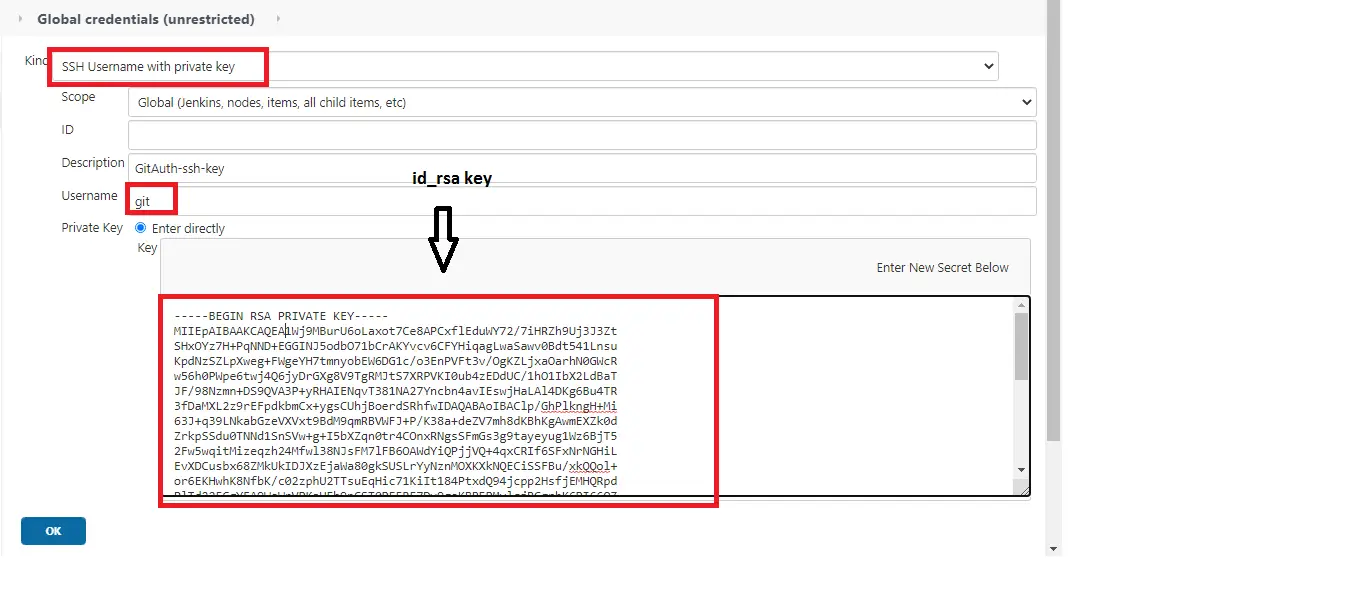
Step 11: Add your Gitlab credentials in Jenkins for future use.
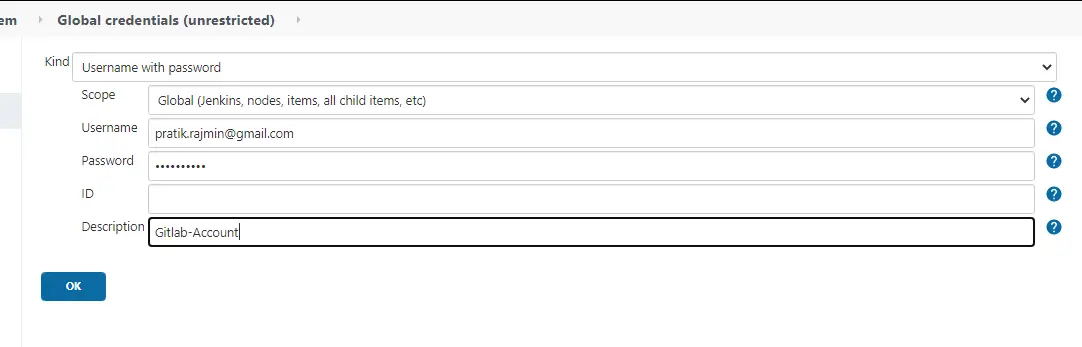
Step 12: Now create one New project in Gitlab
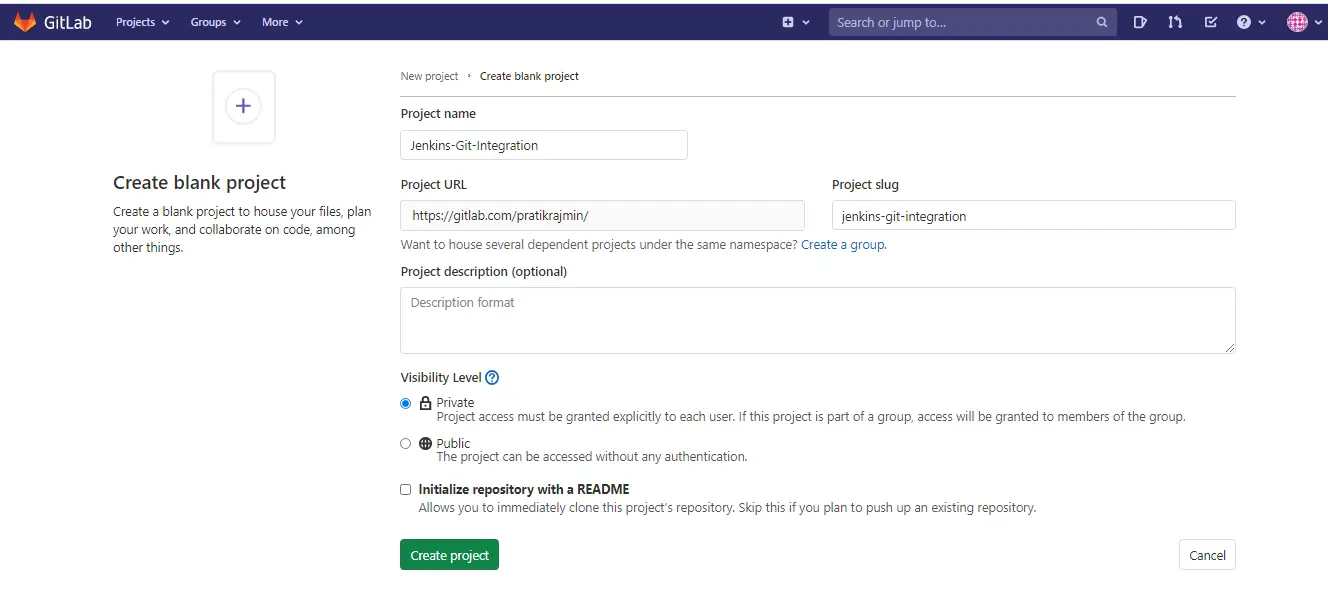
Step 13: Now install the git on our system
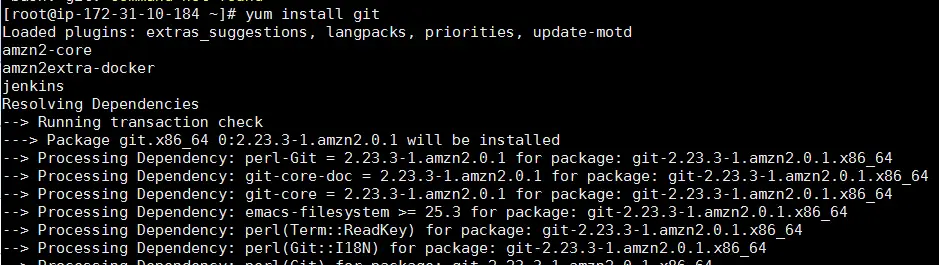
Step 14: Configure the git clone on our system
Git global setup
git config --global user.name "something" git config --global user.email "something@example.com"
Create a new repository
git clone git@gitlab.com:something/jenkins-git-integration.git cd jenkin-git-integration Touch test.sh git add test.sh git commit -m "add testfile" git push -u origin master
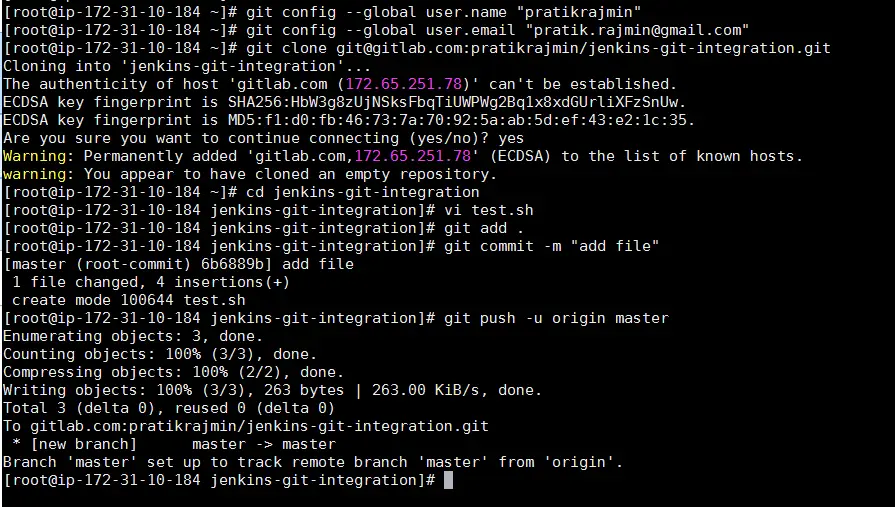
Step 15: Our file successfully push to the repository in GitLab
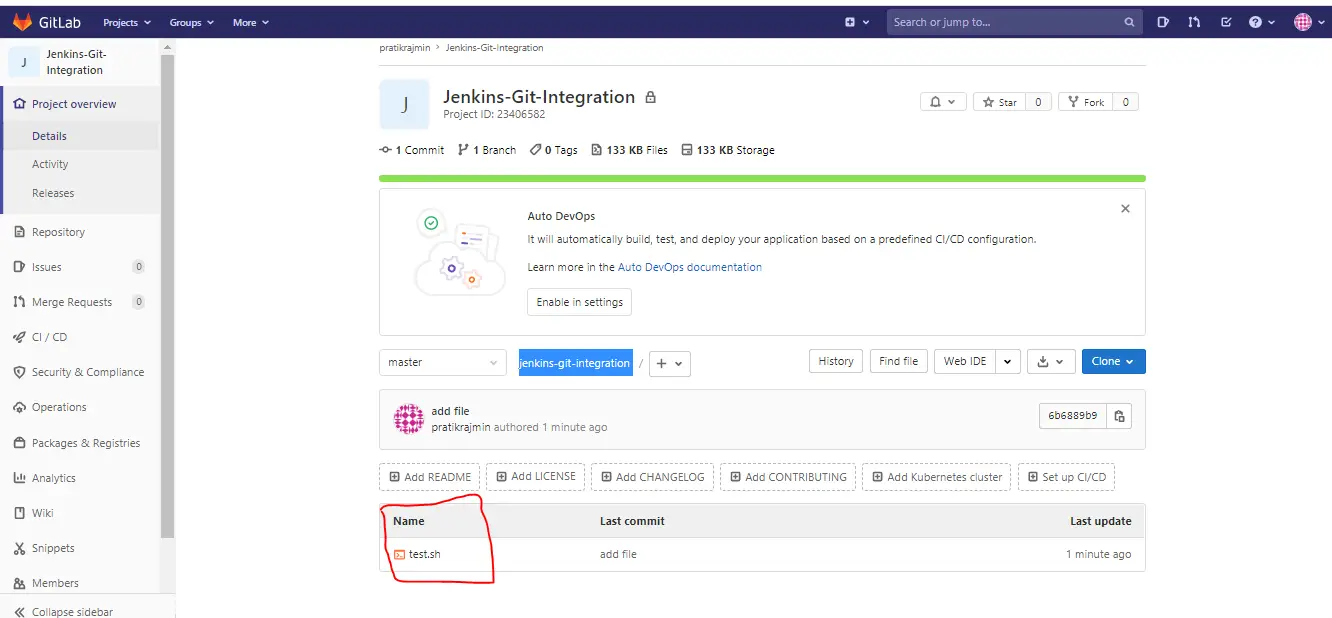
Step 16: Run the build now
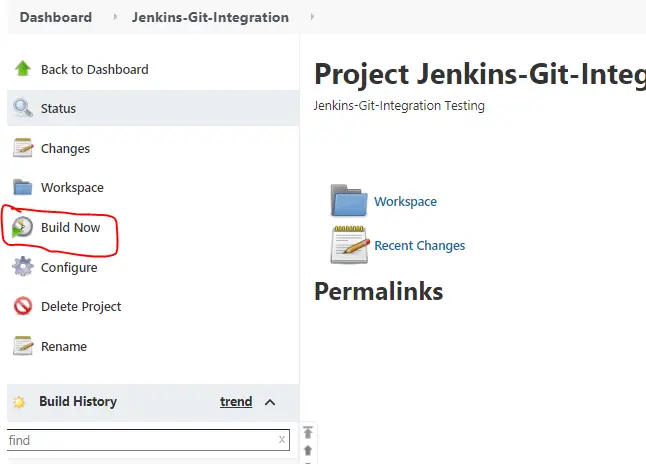
Step 17: Run the build job and open the console output
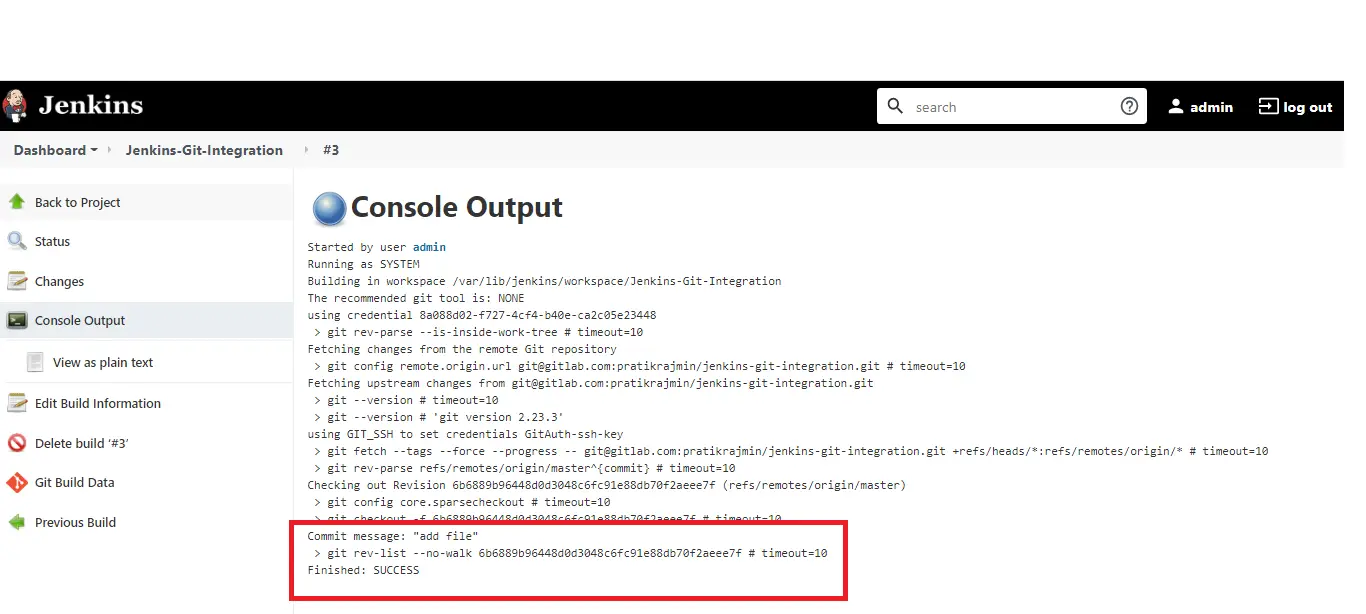
This is how you can successfully integrate Jenkins with GitLab.

As a Director of Eternal Web Private Ltd an AWS consulting partner company, Nirav is responsible for its operations. AWS, cloud-computing and digital transformation are some of his favorite topics to talk about. His key focus is to help enterprises adopt technology, to solve their business problem with the right cloud solutions.
Have queries about your project idea or concept? Please drop in your project details to discuss with our AWS Global Cloud Infrastructure service specialists and consultants.