November 18, 2020 / Nirav Shah
As per Amazon definition “API Gateway is a fully managed service that makes it easy for developers to create, publish, maintain, monitor, and secure APIs at any scale.” APIs act as the “front door” for applications to access data, business logic, or functionality from your backend services. Using API Gateway, you can create RESTful APIs and WebSocket APIs that enable real-time two-way communication applications. API Gateway supports containerized and serverless workloads, as well as web applications.
Pre-Requirements
Step 1
As you can see we have created an API-gateway which is invoked in postman and is working
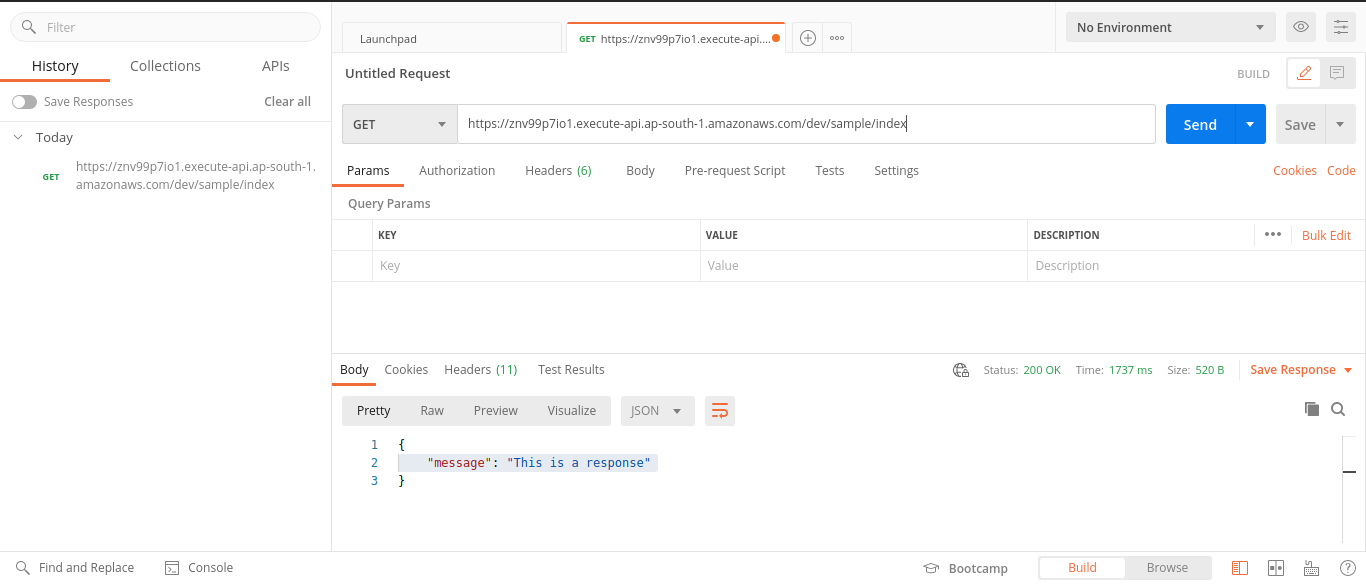
Create an ACM certificate for the domain name which should be attached to the API-Gateway
Step 2
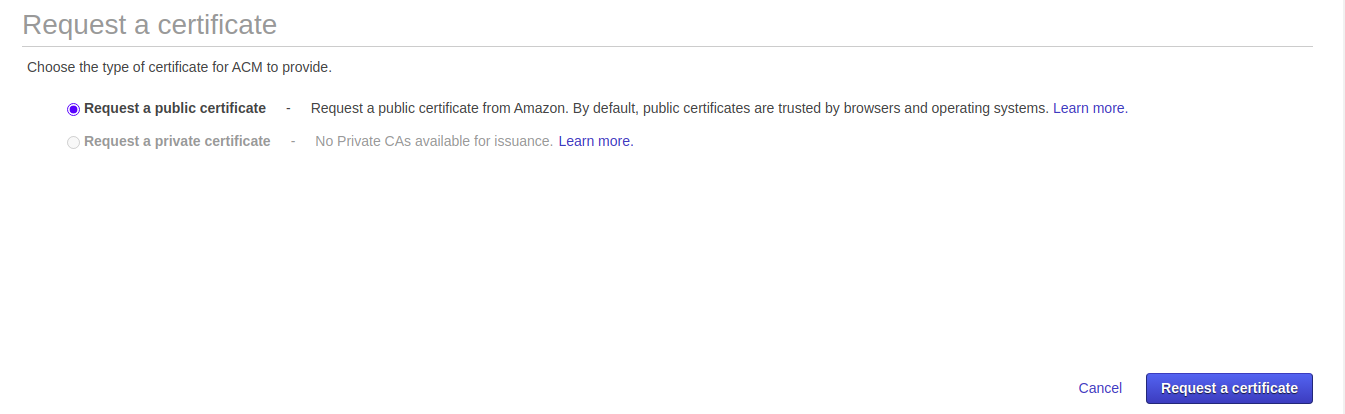
Step 3
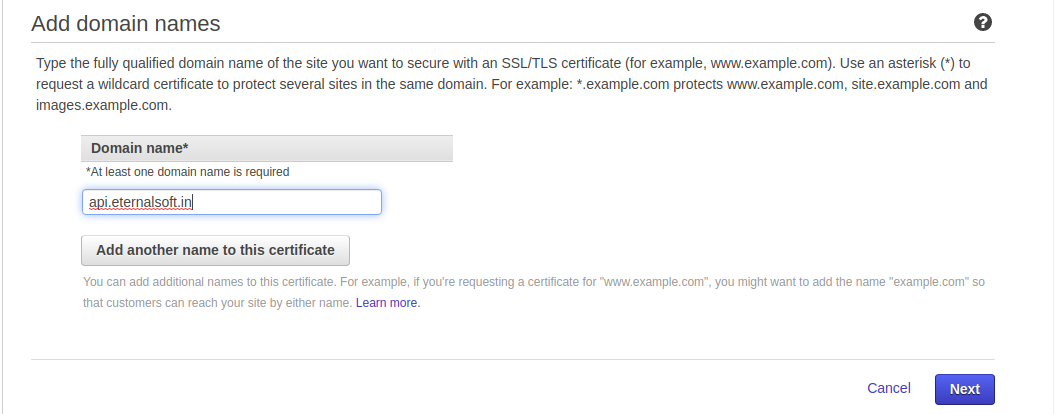
Step 4
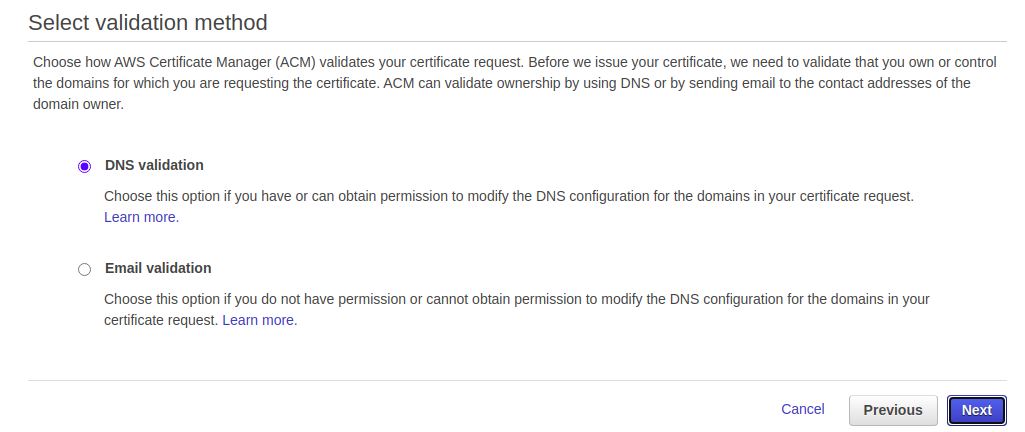
Step 5
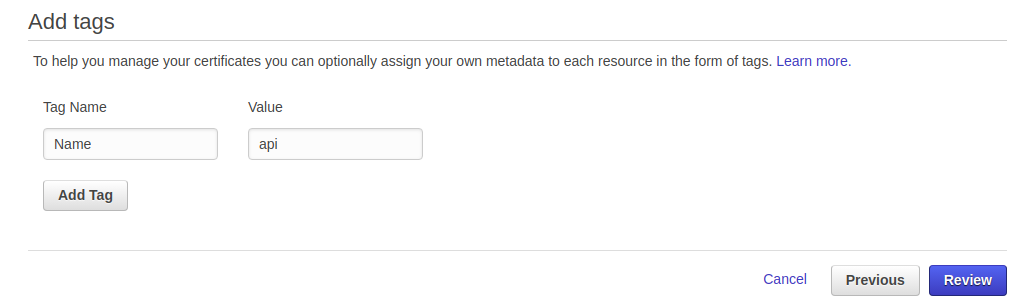
Step 6
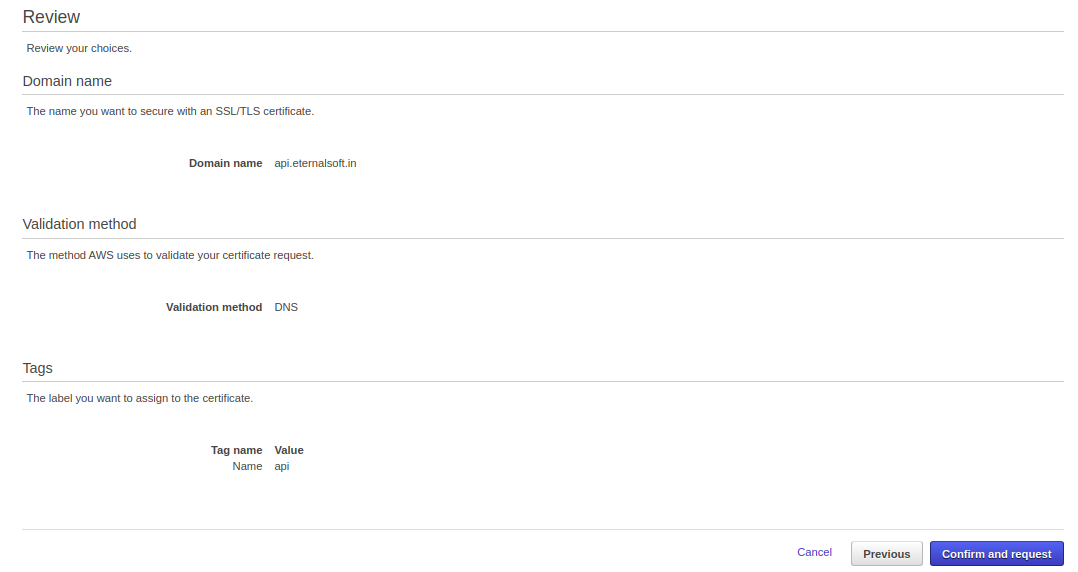
Step 7
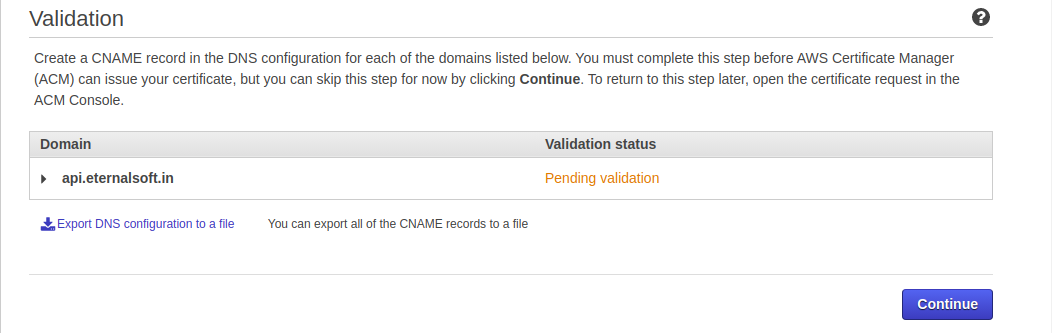
Create a CName recordset
Step 8
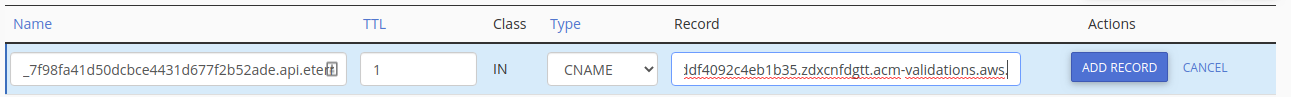
Step 9
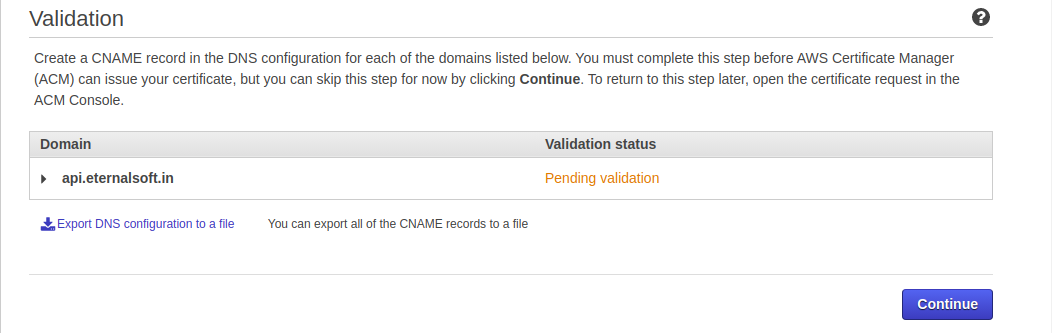
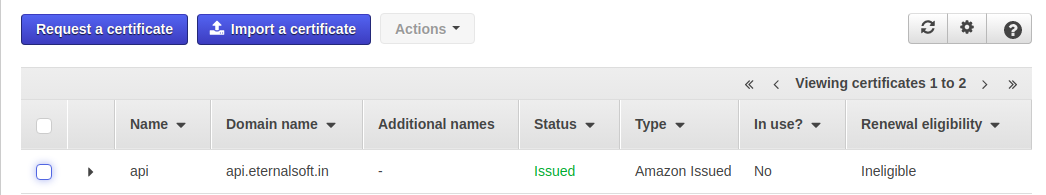
Create a Custom Domain Name
Step 10
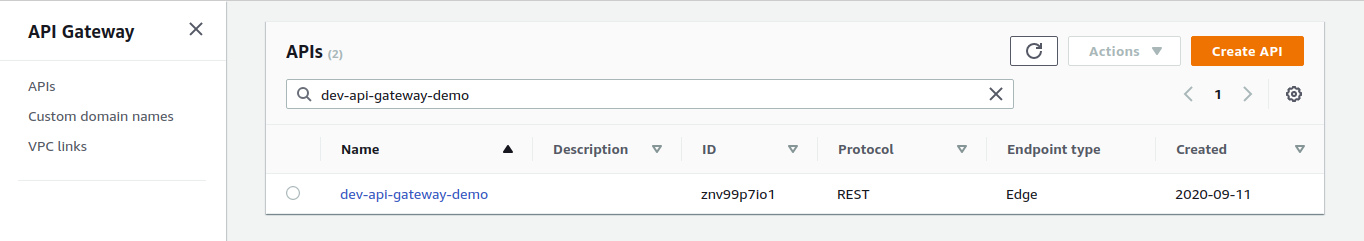
Step 11
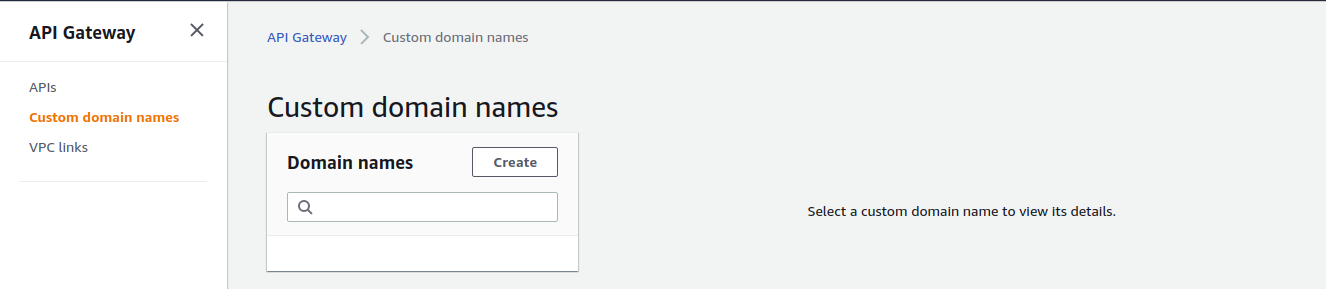
Step 12
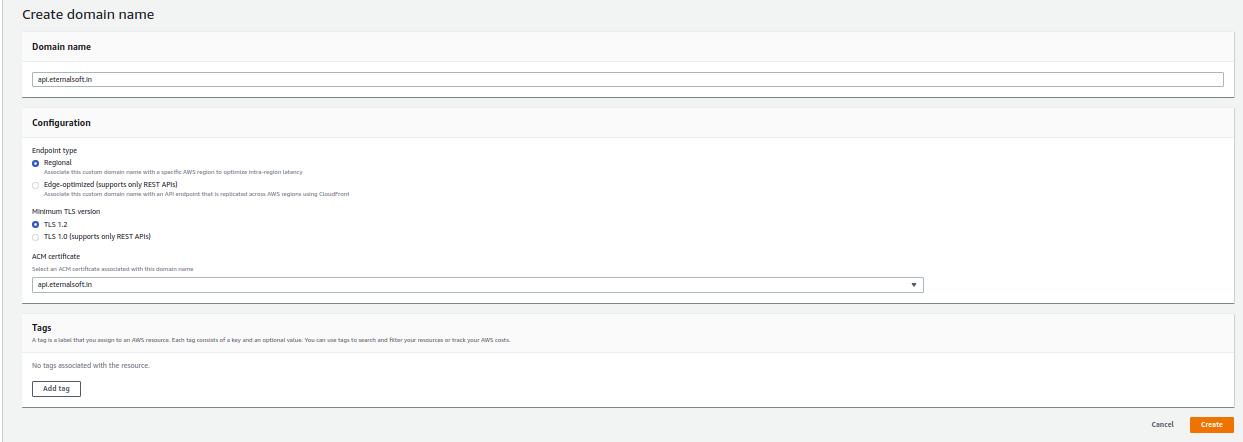
Step 13
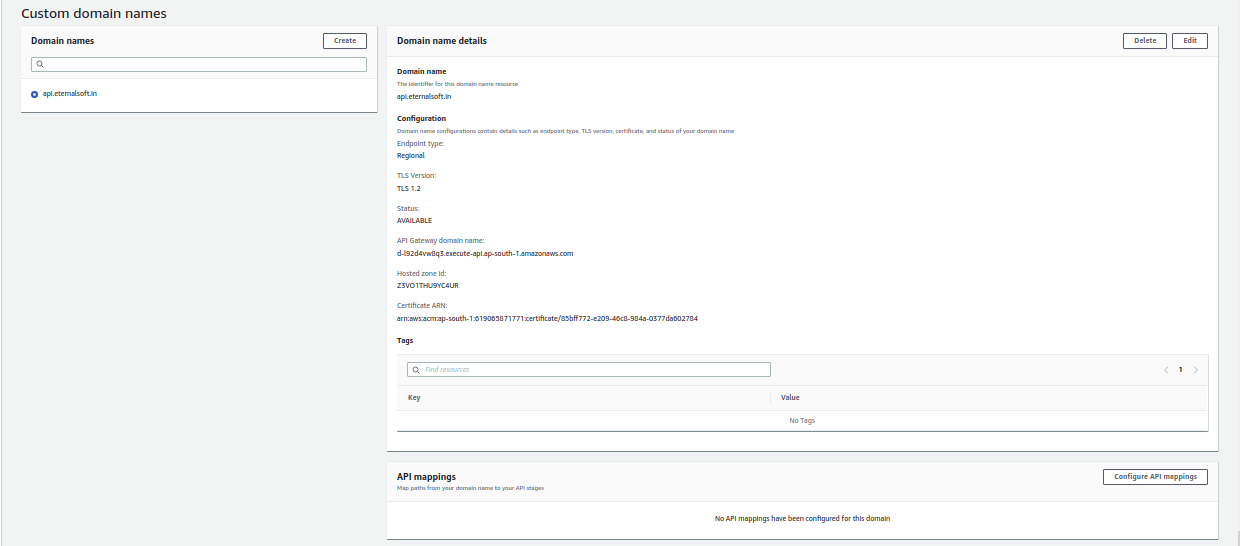
API Mapping
Step 14
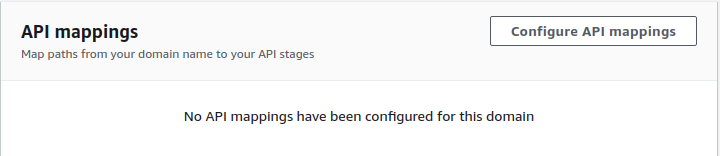
Step 15
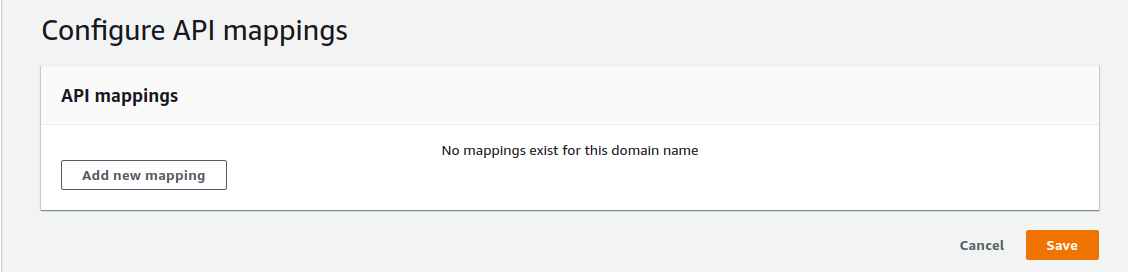
Step 16
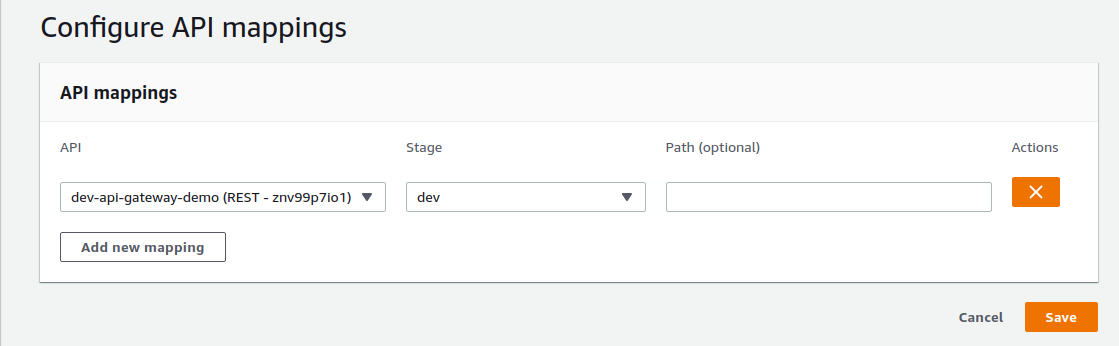
Point the create custom domain name to the domain
Step 17
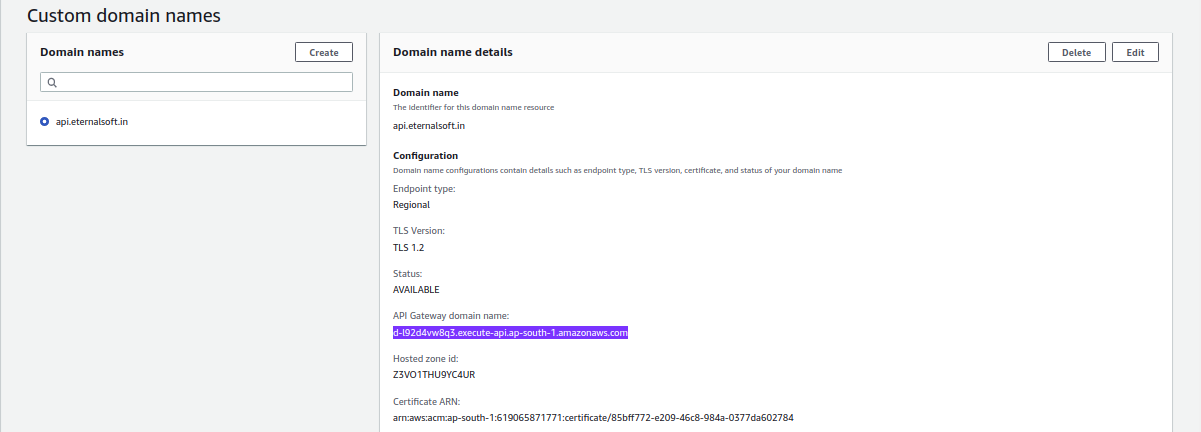
Step 18
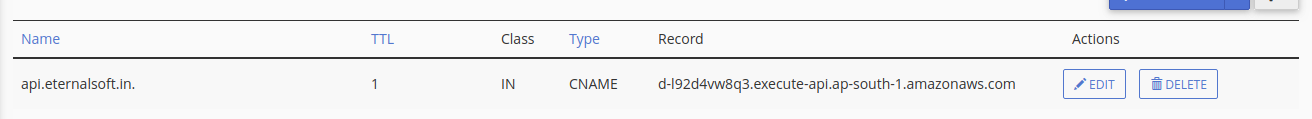
Step 19
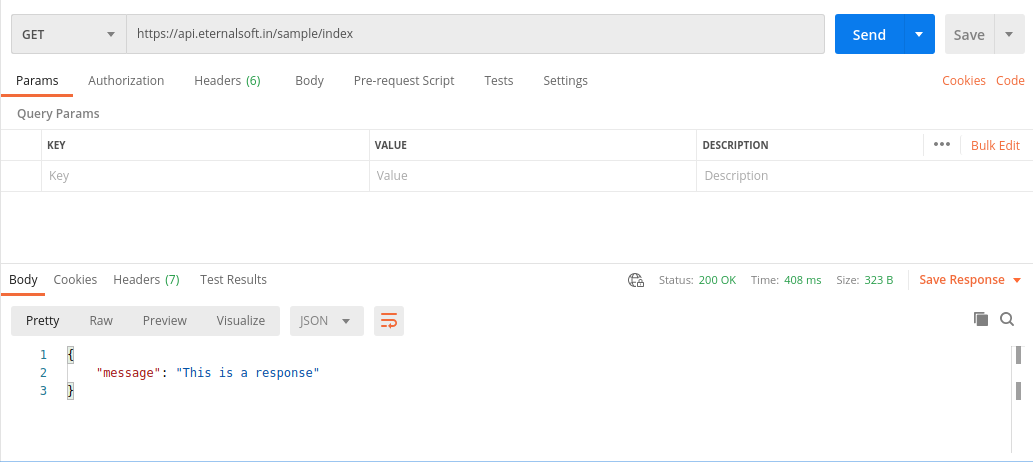
Also Read: AWS API Gateway – The Front Door for application access.
Service:Hire AWS Expert

As a Director of Eternal Web Private Ltd an AWS consulting partner company, Nirav is responsible for its operations. AWS, cloud-computing and digital transformation are some of his favorite topics to talk about. His key focus is to help enterprises adopt technology, to solve their business problem with the right cloud solutions.
Have queries about your project idea or concept? Please drop in your project details to discuss with our AWS Global Cloud Infrastructure service specialists and consultants.