January 20, 2025 / Nirav Shah
AWS has made managing multiple accounts and roles easier with its new multi-session support in the AWS Management Console. This feature empowers users to sign in to up to 5 different AWS identities, such as IAM users, root accounts, or federated roles, all within the same browser. Whether you’re juggling development, testing, or production environments, multi-session support simplifies your workflow by eliminating the need to log in and out repeatedly.
Multi-session support significantly boosts productivity for users managing multiple AWS environments. Whether you’re working with IAM roles, root accounts, or federated roles, you can now handle everything without the hassle of constant logins. This feature ensures a smoother, more efficient AWS management experience while maintaining session security and isolation.
Enable AWS multi-session support today to simplify and supercharge your account management!
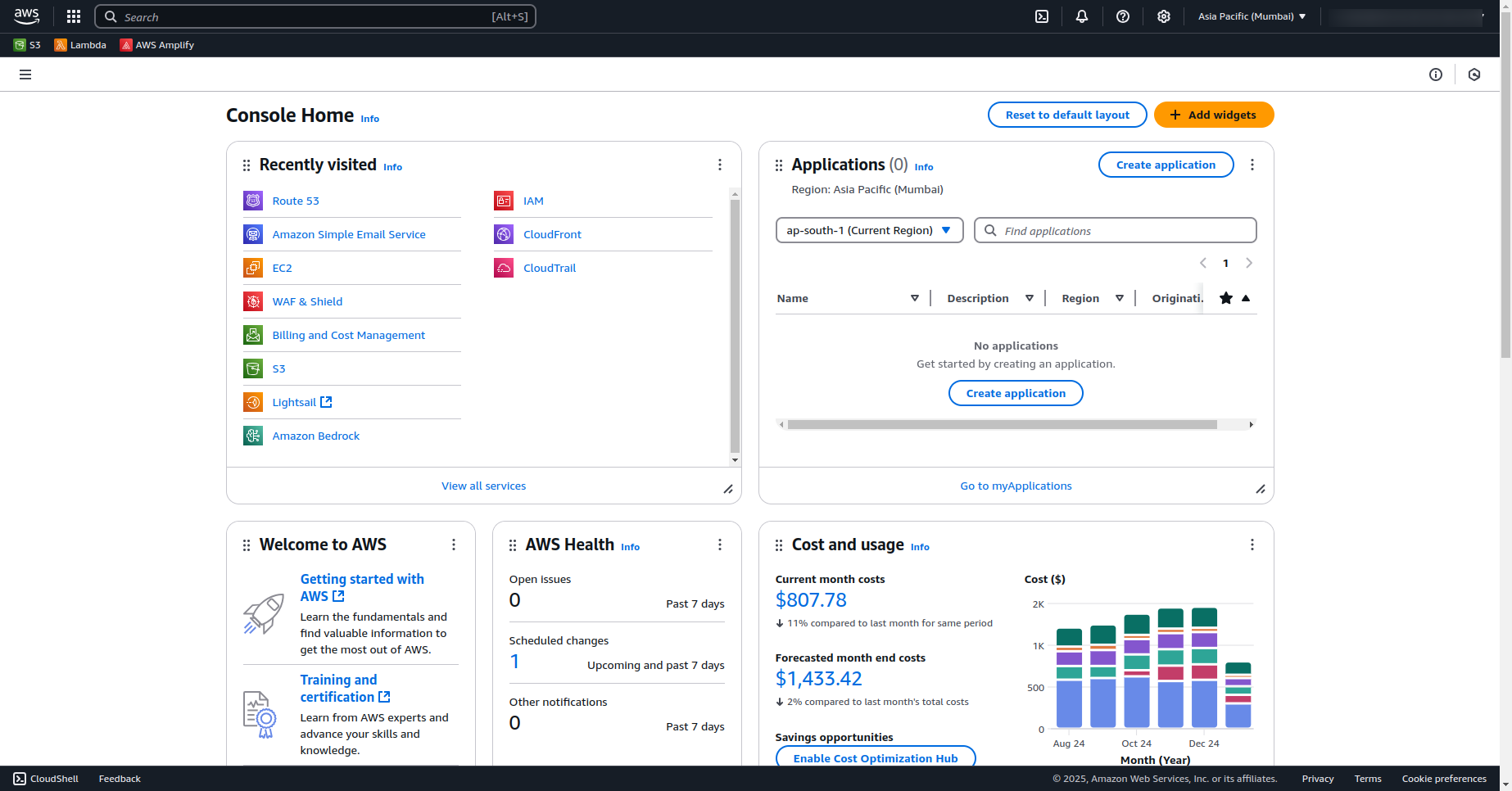
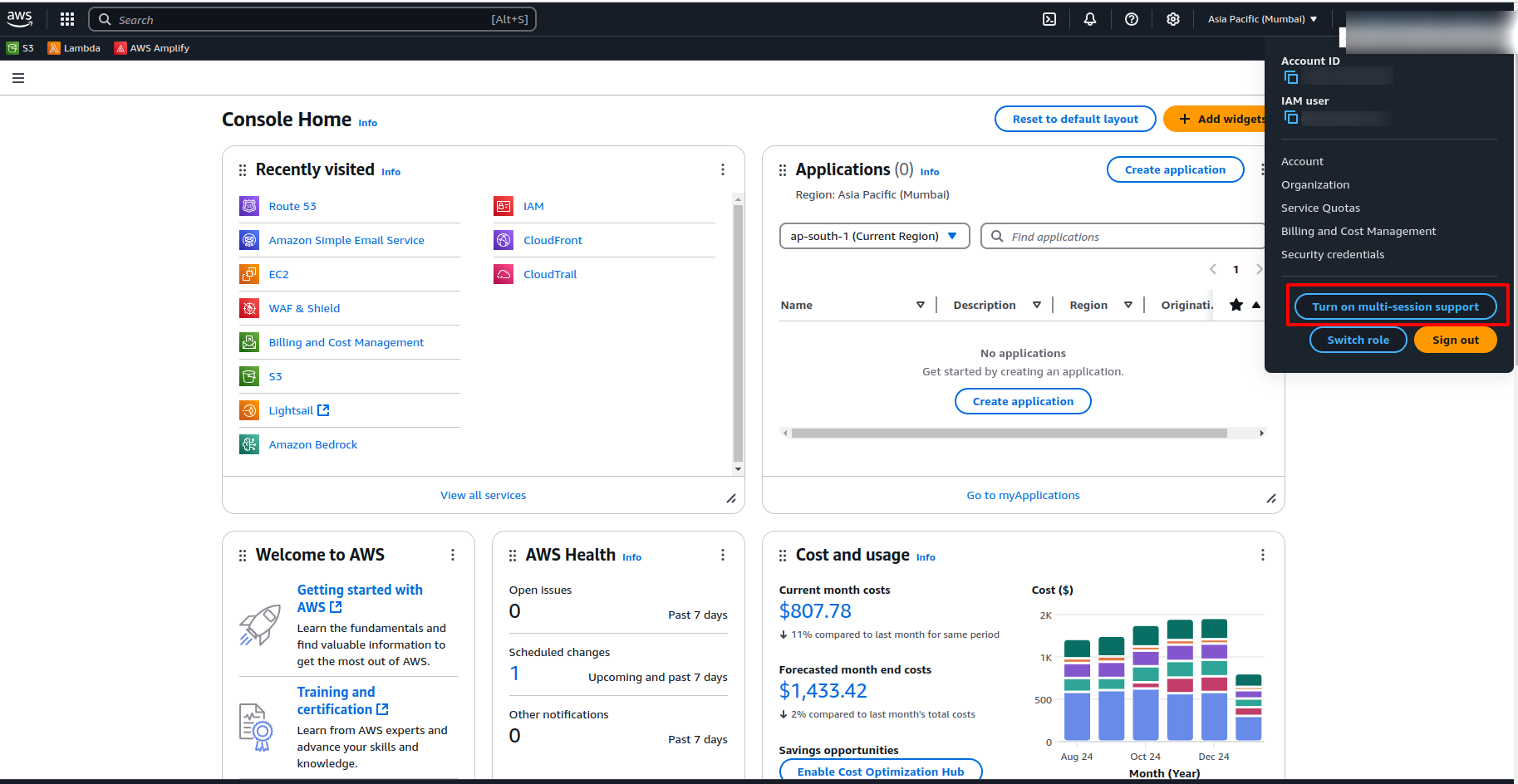
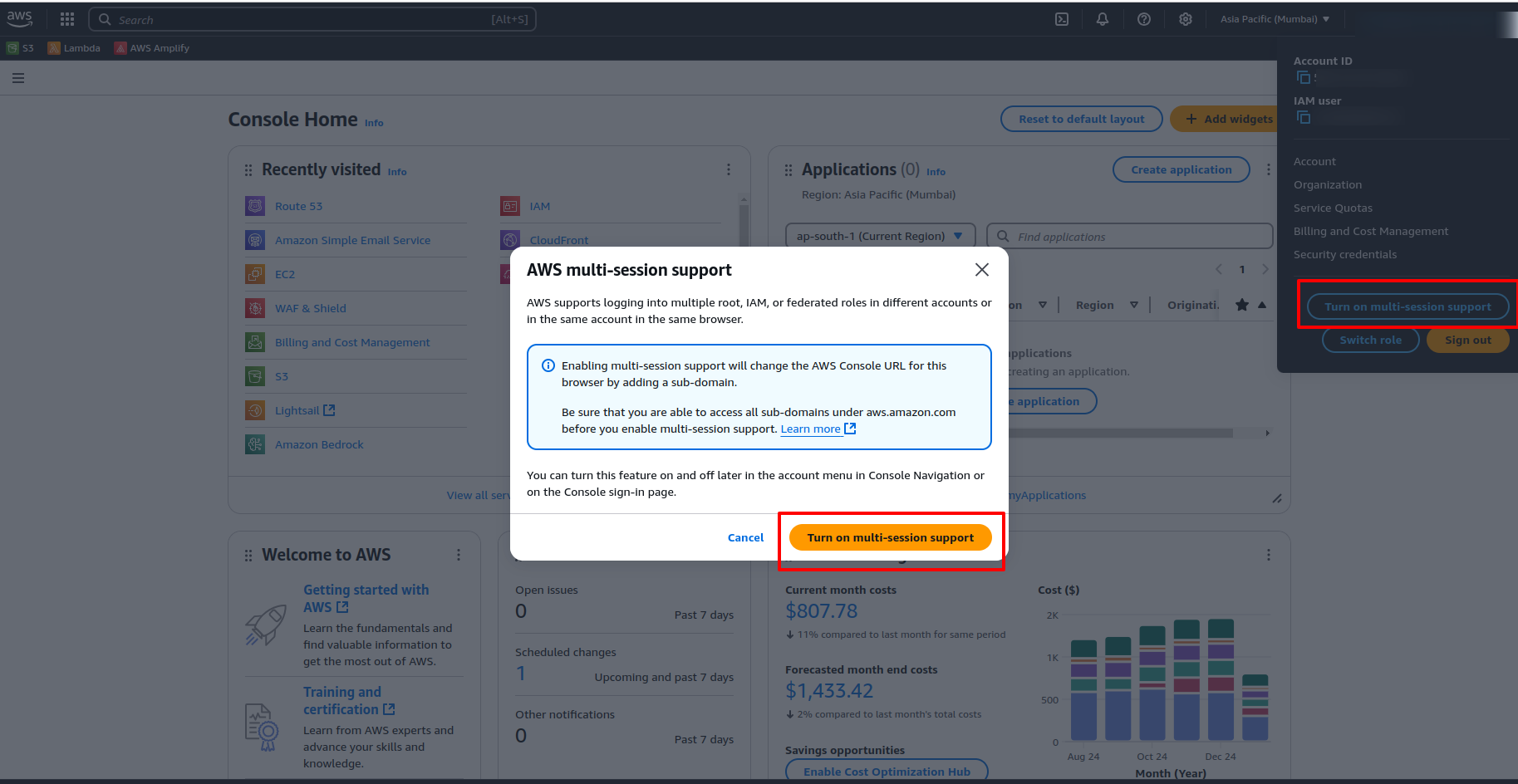
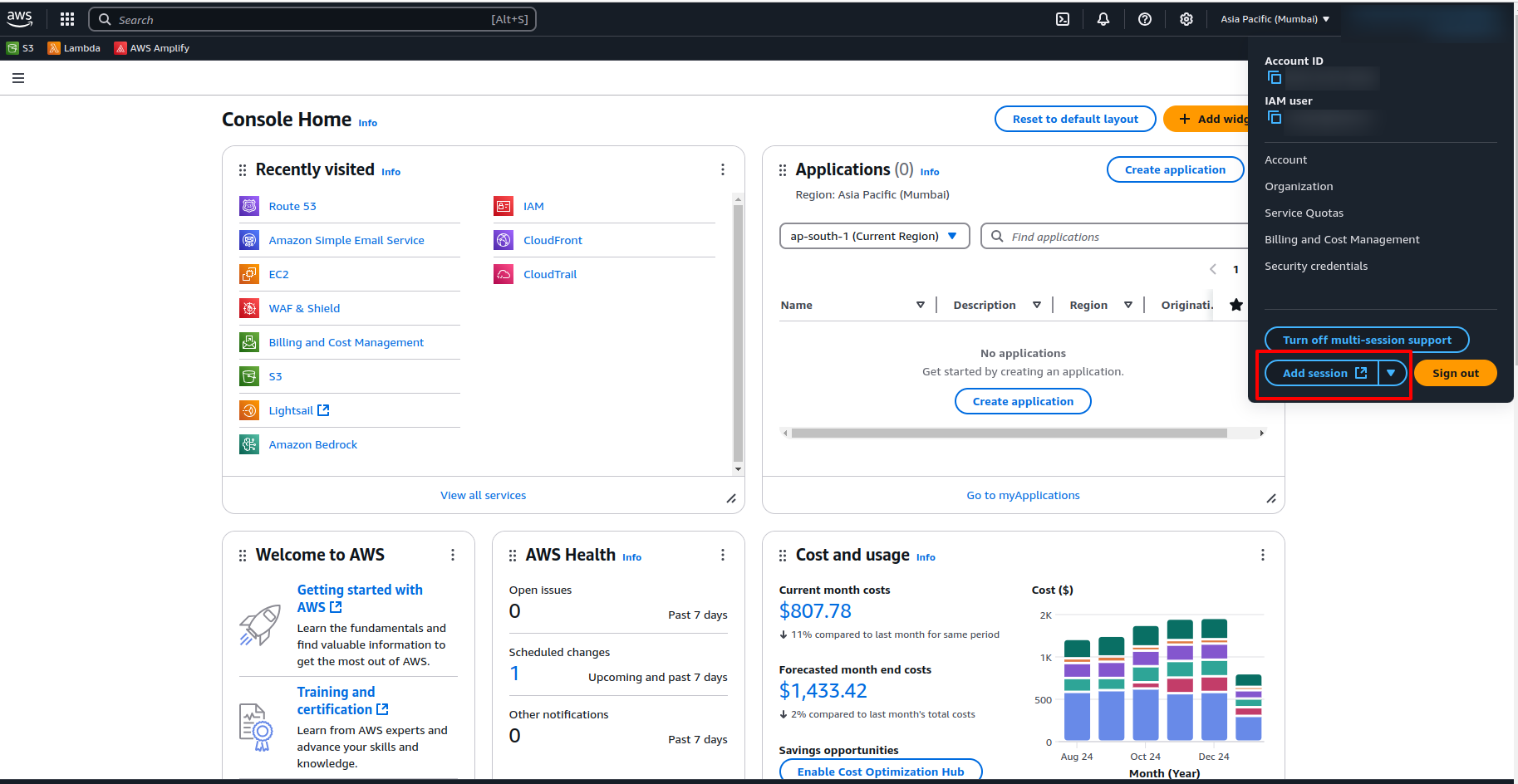

As a Director of Eternal Web Private Ltd an AWS consulting partner company, Nirav is responsible for its operations. AWS, cloud-computing and digital transformation are some of his favorite topics to talk about. His key focus is to help enterprises adopt technology, to solve their business problem with the right cloud solutions.
Have queries about your project idea or concept? Please drop in your project details to discuss with our AWS Global Cloud Infrastructure service specialists and consultants.