March 27, 2021 / Nirav Shah
Zammad is a helpdesk or customer support web-based ticketing system. It is free and open-source. It has an API for integrating your telephone system into incoming and outgoing calls.
Some features of Zammad are:
Below is the console of Zammad
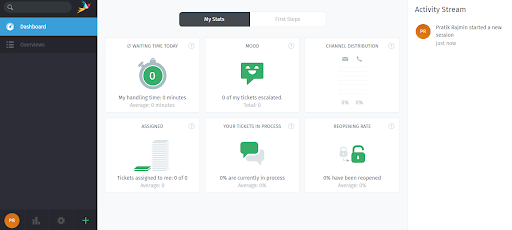
So let’s get started with how to install and configure it.
Zammad Requirements
rpm --import https://artifacts.elastic.co/GPG-KEY-elasticsearch
echo "[elasticsearch-7.x]
name=Elasticsearch repository for 7.x packages
baseurl=https://artifacts.elastic.co/packages/7.x/yum
gpgcheck=1
gpgkey=https://artifacts.elastic.co/GPG-KEY-elasticsearch
enabled=1
autorefresh=1
type=rpm-md"| sudo tee /etc/yum.repos.d/elasticsearch-7.x.repo
yum install -y elasticsearch
/usr/share/elasticsearch/bin/elasticsearch-plugin install ingest-attachment
systemctl start elasticsearch
systemctl enable elasticsearch
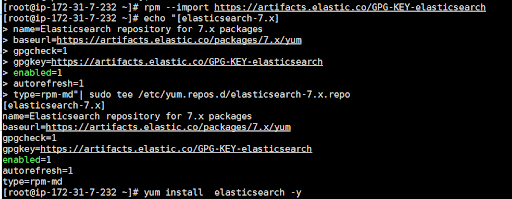
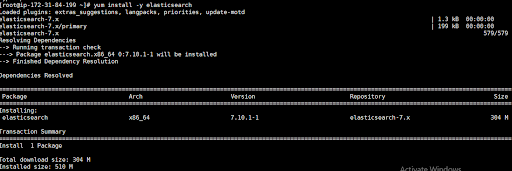
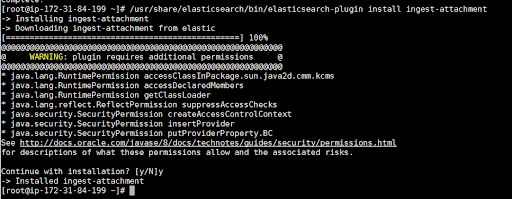
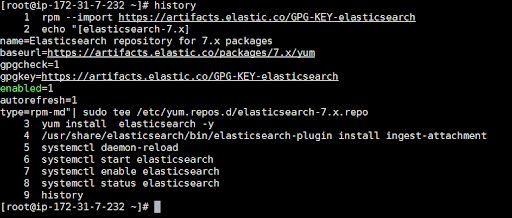
Step 2 Install Zammad on the system through yum
# yum -y install epel-release wget
# wget -O /etc/yum.repos.d/zammad.repo https://dl.packager.io/srv/zammad/zammad/stable/installer/el/7.repo
# yum -y install zammad
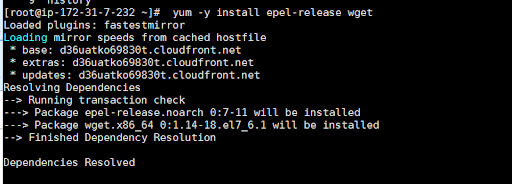
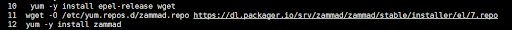
Step 3 Check the status of Zammad Server
# systemctl status zammad
# systemctl status zammad-web
# systemctl status zammad-worker
# systemctl status zammad-websocket
Step 4 Verify the PostgreSQL and Nginx service both are running and are up
# systemctl status nginx
# systemctl status postgresql
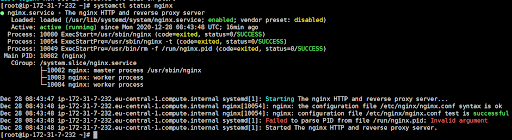
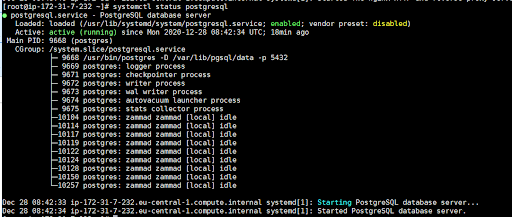
Step 5 Configure Nginx for the Zammad. Edit the below file and enter your System public IP address.
# vi /etc/nginx/conf.d/zammad.conf
# systemctl restart nginx
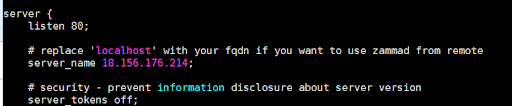
Step 6 In the last, check for the firewall and SELinux.
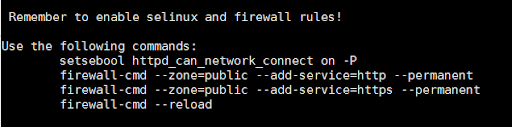
Step 7 Go to the browser and access the Public IP address of your system. And on the details screen provide username and password as per your requirement.
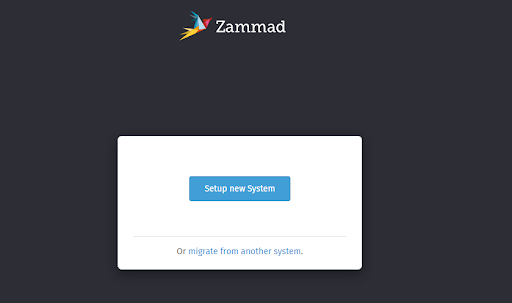
Step 8 After the successfully configuring Zammad you are able to see below screen. Now this is where you are able to create User, Role, Ticket and do much more
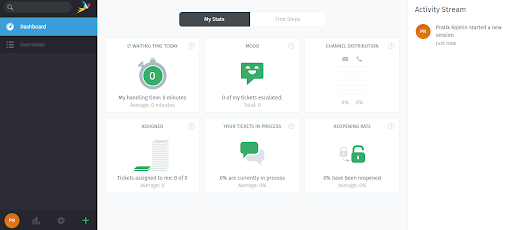
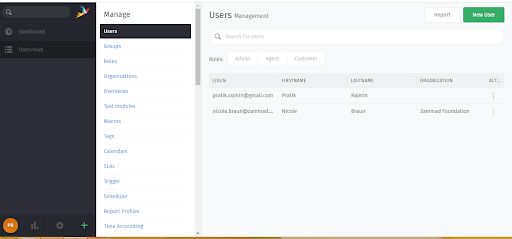
We hope that the above blog will help you to install and configure Zammad on Centos7. It will be same for most of the linux distributions with little to no change. In case you are having trouble with installation and configuration of Zammad on a linux system and want professional help, connect with us and we will get everything sorted out.

As a Director of Eternal Web Private Ltd an AWS consulting partner company, Nirav is responsible for its operations. AWS, cloud-computing and digital transformation are some of his favorite topics to talk about. His key focus is to help enterprises adopt technology, to solve their business problem with the right cloud solutions.
Have queries about your project idea or concept? Please drop in your project details to discuss with our AWS Global Cloud Infrastructure service specialists and consultants.