July 1, 2020 / Nirav Shah
Today, we will discuss the AWS license manager and how you can implement it on your AWS console.
Before we start let us be clear about, “what is AWS license manager” and why we should use it.
Well, the AWS license manager is used to manage and track software licenses. You can keep track of vendor licenses installed on EC2 instances hosted across different AWS account or on-premise such as Microsoft, SAP, Oracle, etc.
The best part is that the AWS License Manager is free.
AWS Systems Manager offers many free functionalities (Patch Manager, Session Manager, Insights Dashboard).

The first step is to go to “management & governance” section and click on AWS license manager service.
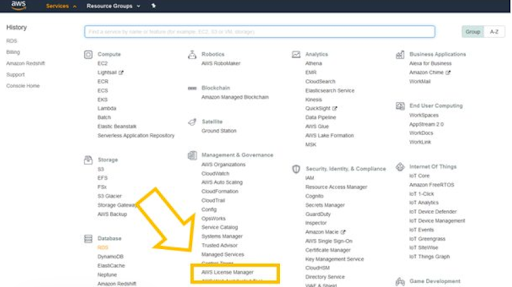
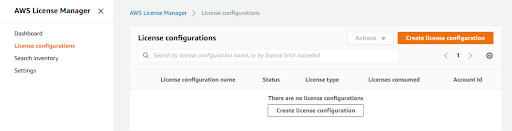
Now, we can set up different kind of metrics such as.
Click on “create license configuration”.
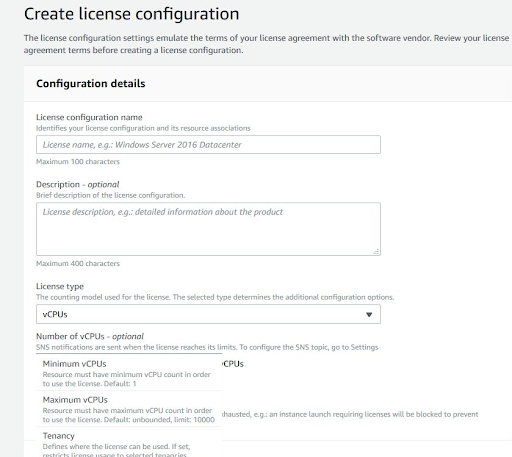
Just fill up to your requirement, and after doing this it’s now mandatory to use another AWS Service, that is AWS System Manager. This service allows you to view and control your infrastructure on AWS.
You have to install AWS Systems Manager Agent (SSM Agent) on our on-premised host.
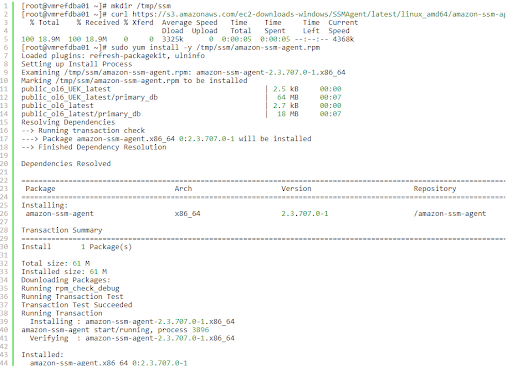
Once the agent is installed, we have to create a new “Activation” in the AWS System Manager Service by clicking on “Create activation“.
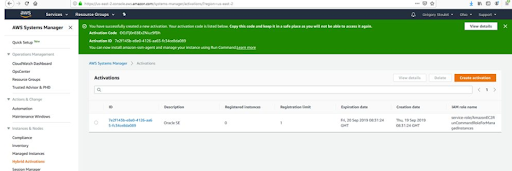
Now go to the “managed instance “ on AWS SSM service.
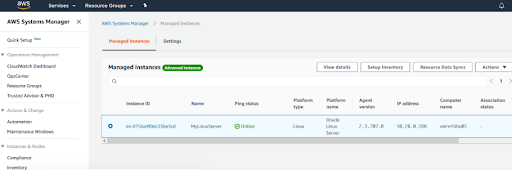
AWS Systems Manager provides also a package inventory and many other kinds of inventory such as Network inventory etc…
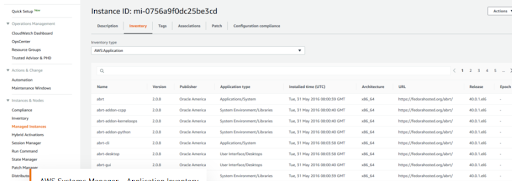
In AWS License Manager, select “Search Inventory” and Then we simply have to select the resource and then click on “Associate license Configuration”.
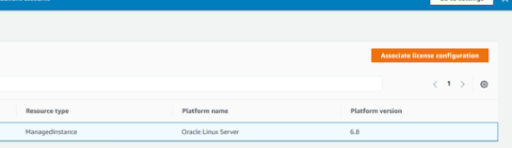
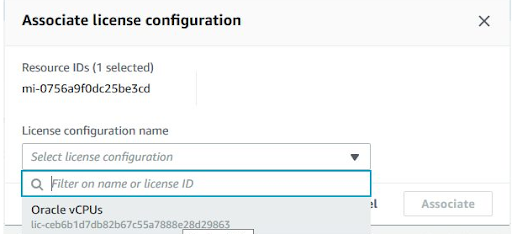
Look in the AWS License Manager Dashboard,
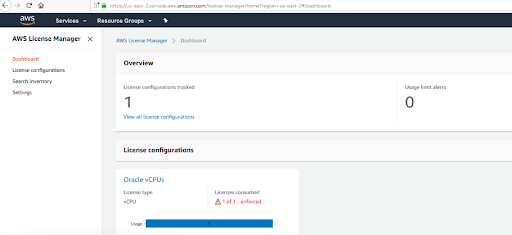
Finally, the setup is done and you can use this license in RDS or anything.

As a Director of Eternal Web Private Ltd an AWS consulting partner company, Nirav is responsible for its operations. AWS, cloud-computing and digital transformation are some of his favorite topics to talk about. His key focus is to help enterprises adopt technology, to solve their business problem with the right cloud solutions.
Have queries about your project idea or concept? Please drop in your project details to discuss with our AWS Global Cloud Infrastructure service specialists and consultants.