May 13, 2020 / Nirav Shah
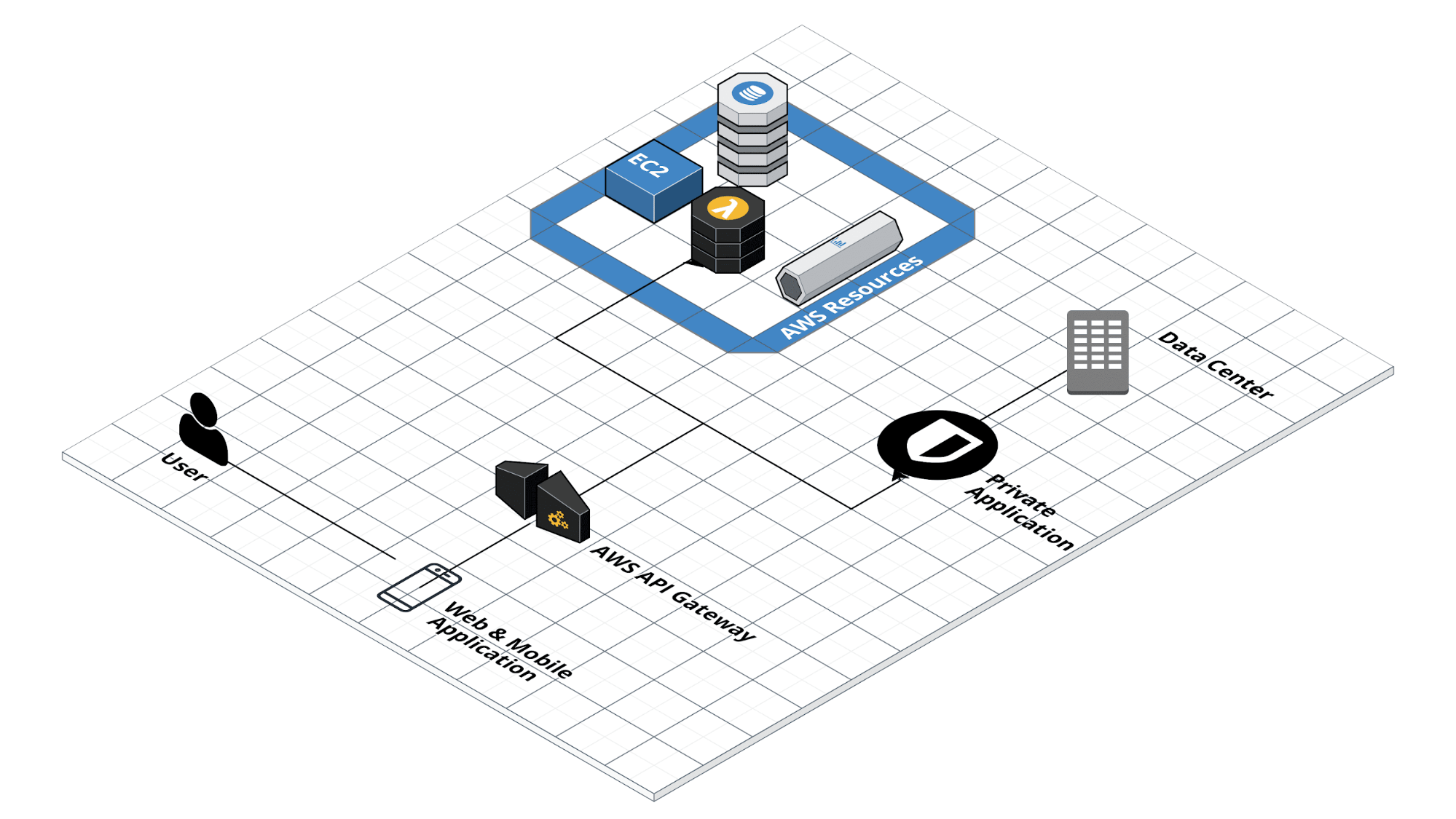
| HTTP Method | CRUD | Entire Collection (e.g. /users) | Specific Item (e.g. /users/123) |
|---|---|---|---|
| Post | Create | 201 (Created), ‘Location’ header with link to /users/{id} containing new ID. | Avoid using POST on single resource |
| Get | Read | 200 (OK), list of users. Use pagination, sorting and filtering to navigate big lists. | 200 (OK), single user. 404 (Not Found), if ID not found or invalid. |
| Put | Update/Replace | 405 (Method not allowed), unless you want to update every resource in the entire collection of resource. | 200 (OK) or 204 (No Content). Use 404 (Not Found), if ID not found or invalid. |
| Patch | Partial Update/Modify | 405 (Method not allowed), unless you want to modify the collection itself. | 200 (OK) or 204 (No Content). Use 404 (Not Found), if ID not found or invalid. |
| Delete | Delete | 405 (Method not allowed), unless you want to delete the whole collection — use with caution. | 200 (OK). 404 (Not Found), if ID not found or invalid. |

As a Director of Eternal Web Private Ltd an AWS consulting partner company, Nirav is responsible for its operations. AWS, cloud-computing and digital transformation are some of his favorite topics to talk about. His key focus is to help enterprises adopt technology, to solve their business problem with the right cloud solutions.
Have queries about your project idea or concept? Please drop in your project details to discuss with our AWS Global Cloud Infrastructure service specialists and consultants.