January 5, 2021 / Nirav Shah
CouchDB is a database that completely adapted to the web. You can store your data within the JSON documents, access your documents with your web browser, via HTTP, query, combine and transform your documents with JavaScript.
CouchDB works seamlessly with modern web and mobile apps. You can distribute your data, efficiently using CouchDB’s incremental replication.
CouchDB supports master-master setups with automatic conflict detection.
We will explain how to install CouchDB on CentOS 8 installation..
Update the system packages.
sudo yum update
Step 1 Install CouchDB Repository
sudo yum install epel-release
Next, create a repo file
sudo nano /etc/yum.repos.d/bintray-apache-couchdb-rpm.repo
Enter the below following
[bintray--apache-couchdb-rpm] name=bintray--apache-couchdb-rpm baseurl=http://apache.bintray.com/couchdb-rpm/el$releasever/$basearch/ gpgcheck=0 repo_gpgcheck=0 enabled=1
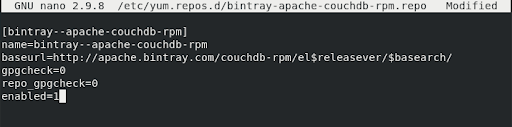
After installing the repository and creating the CouchDB repository. Now it’s the time to install CouchDB.
sudo yum install couchdb
enter Y for confirming the same.
After this enable and start the CouchDB service
sudo systemctl start couchdb sudo systemctl enable couchdb
The configuration files are stored in the /opt/couchdb directory. To create an admin account open the local.ini file and add a line under the [admins] section using the format username = password. Restart CouchDB service
Note
CouchDB listens on localhost only by default.
Use the following curl command that will check if the installation was successful or not.
curl http://127.0.0.1:5984/
For more information visit the Apache CouchDB Documentation.

As a Director of Eternal Web Private Ltd an AWS consulting partner company, Nirav is responsible for its operations. AWS, cloud-computing and digital transformation are some of his favorite topics to talk about. His key focus is to help enterprises adopt technology, to solve their business problem with the right cloud solutions.
Have queries about your project idea or concept? Please drop in your project details to discuss with our AWS Global Cloud Infrastructure service specialists and consultants.