March 22, 2021 / Nirav Shah
AWS Certificate Manager is a service that allows you to provision, manage, and deploy public and private (SSL/TLS) certificates for use with AWS services and your internal resources.
There are 2 types of certificates in ACM
Step 1: Provisioning Certificate
In AWS search for the ACM service.
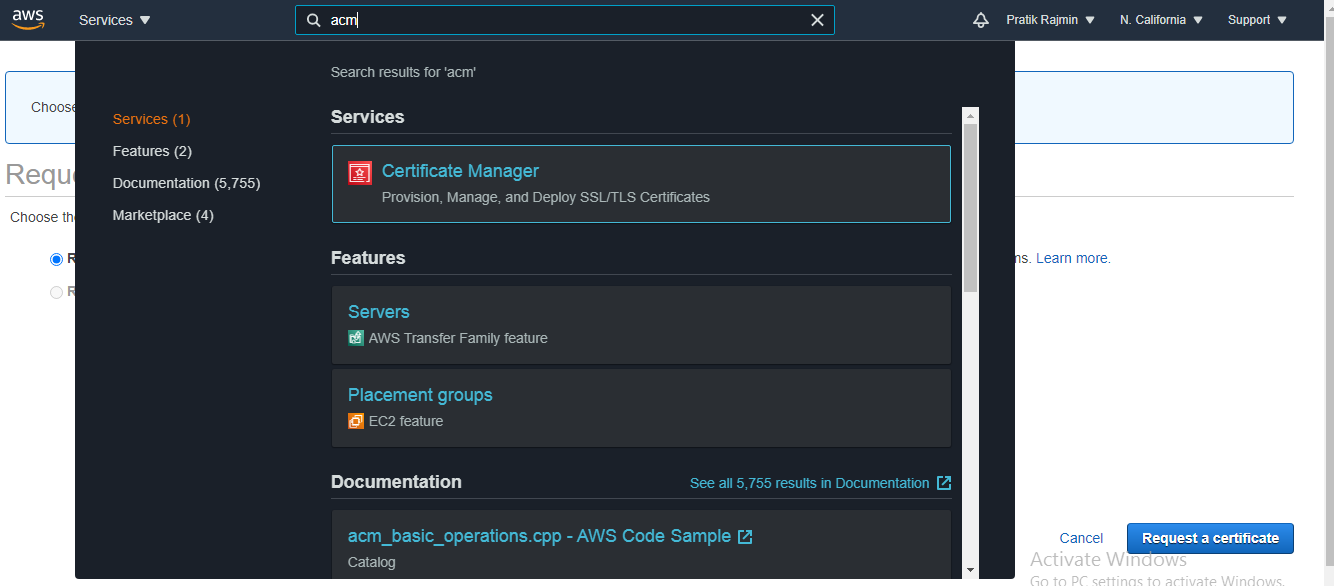
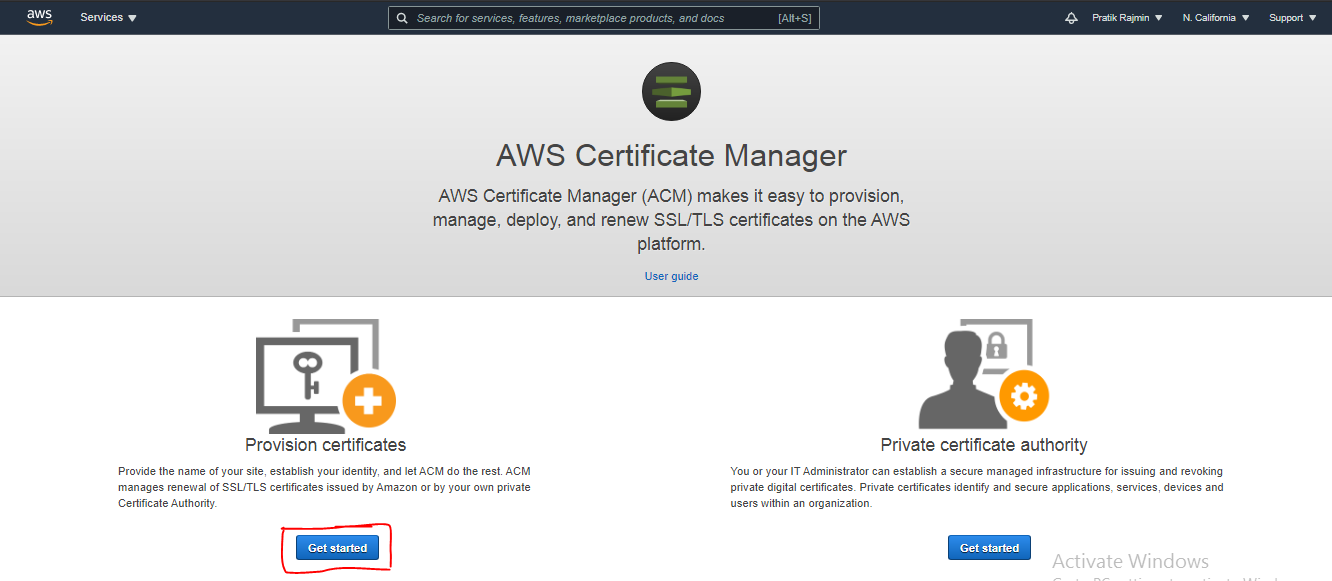
Step 2: Select Request a public certificate and click Request a certificate.
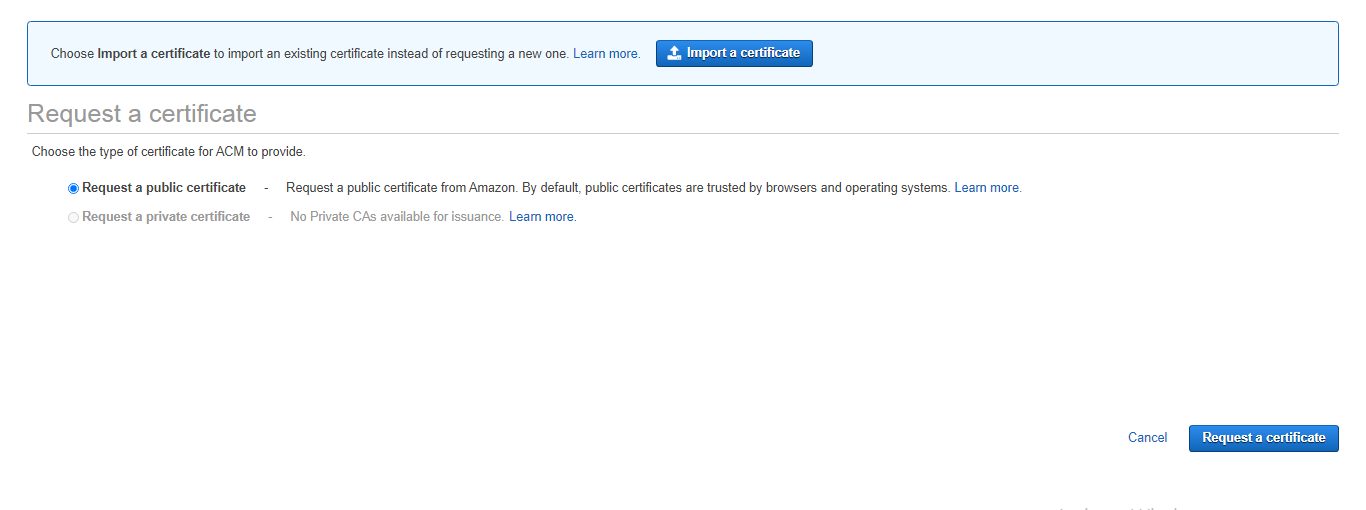
Step 3: Enter domain names
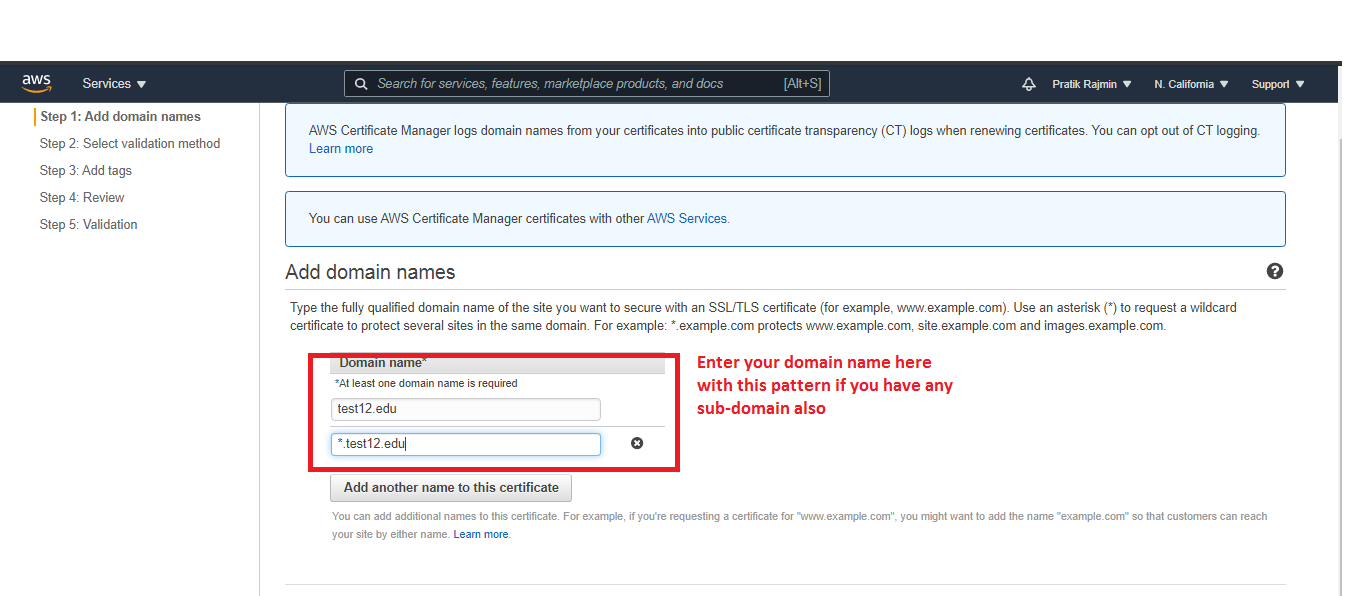
Step 4: Next is to select a validation method
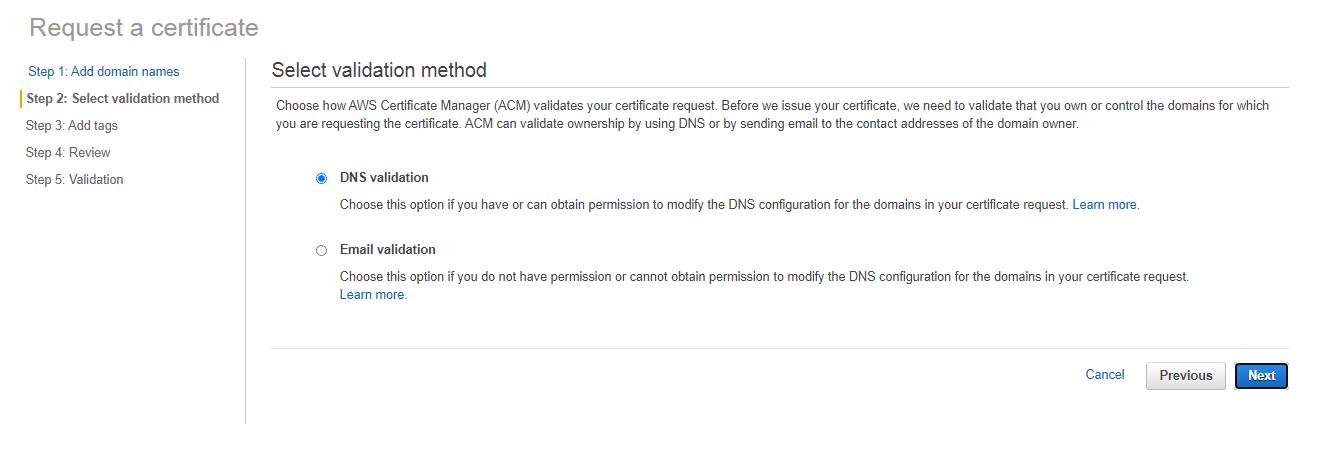
Step 5: Review the info and click confirm and request
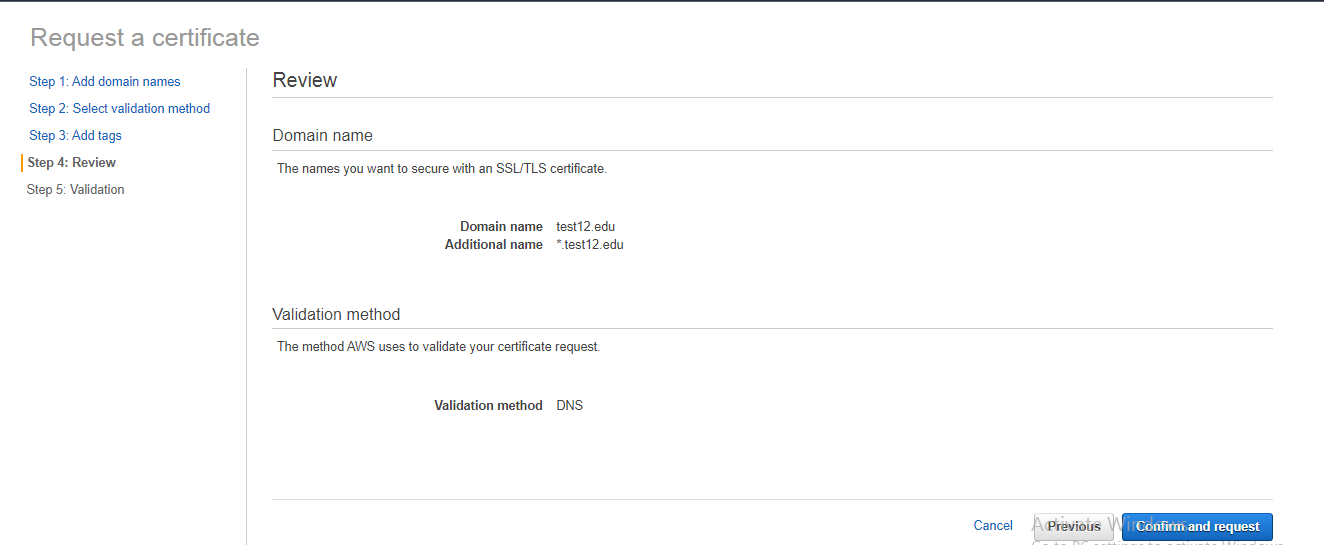
Step 6: Validate the domain, expand the panel with the domain name and enter CNAME in our DNS configuration, Create a record in Route 53.
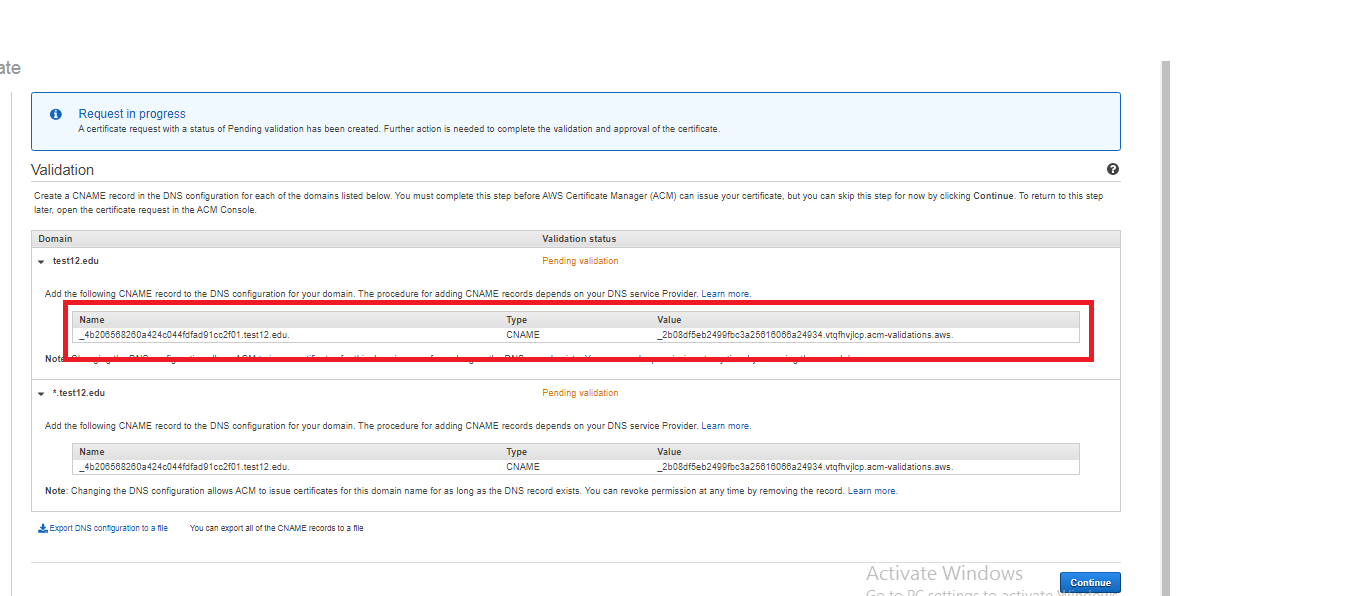
Once the record is created, click Refresh on and wait for the validation status to show a success message.
Receive the certificate age and the validity, along with details like certificate issue date, expiry date, and the number of days remaining for certificate expiry.
For more information and pricing details, you can visit the official AWS ACM page.
Also Read – How To Generate Certificate Signing Request (CSR) In EC2 Linux

As a Director of Eternal Web Private Ltd an AWS consulting partner company, Nirav is responsible for its operations. AWS, cloud-computing and digital transformation are some of his favorite topics to talk about. His key focus is to help enterprises adopt technology, to solve their business problem with the right cloud solutions.
Have queries about your project idea or concept? Please drop in your project details to discuss with our AWS Global Cloud Infrastructure service specialists and consultants.